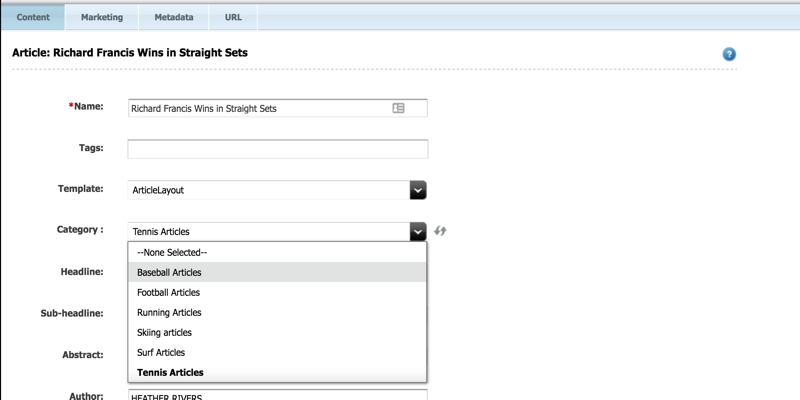There are times when the attribute editors built into WebCenter Sites don't have all the functionality you might need. For instance, you may want to create a custom pull-down list, where the items or names that show in the list are not the same as the value that gets saved to the database. In this article, we'll discuss how to create an attribute editor that can display a list of choices that are mapped to other values, displaying properly when your asset is reloaded.
The first step will be to create a new attribute editor from the admin UI. In this example, let'...