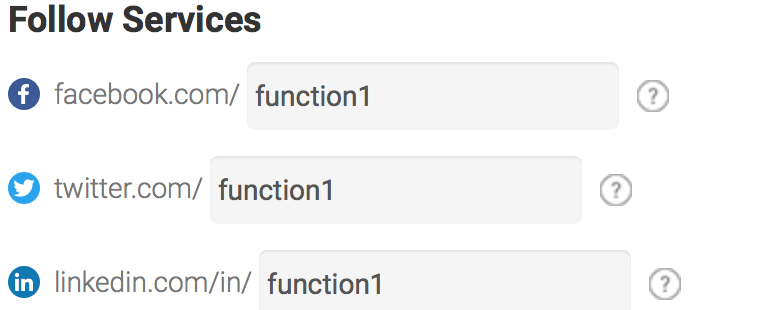Social Media Buttons on Webpages

Now you can add Social Media buttons to your web pages in 3 simple steps
Simply log into addthis.com
(Addthis.com is an Oracle publisher personalization company)
1. Use the tool set to create your follow buttons
2. Copy and paste the code below before the </body> tag in the HTML of your website on every page you want the AddThis tools to appear.
<script type="text/javascript" src="//s7.addthis.com/js/300/addthis_widget.js#pubid=ra-56fb130232fdf2fc"></script>
3. You'll need to add this additional code within the body of your page to fully activate your inline tools.
Simply copy and paste the code below to the places on your page where you want the tools to appear.
- Log in to post comments