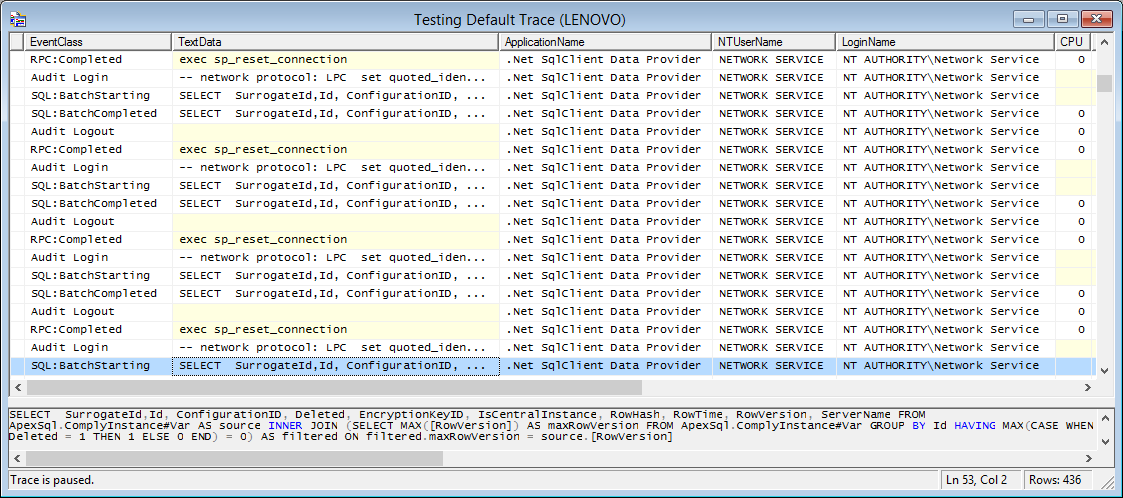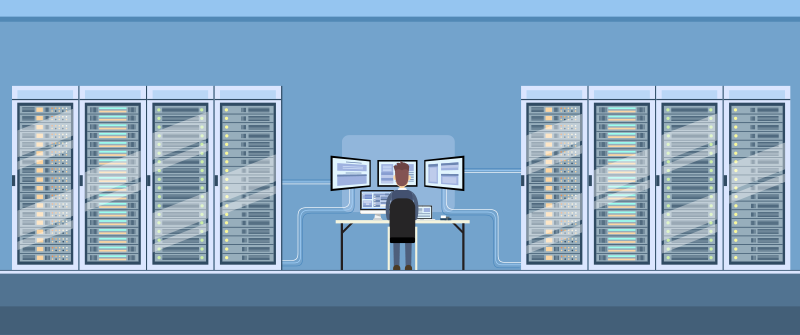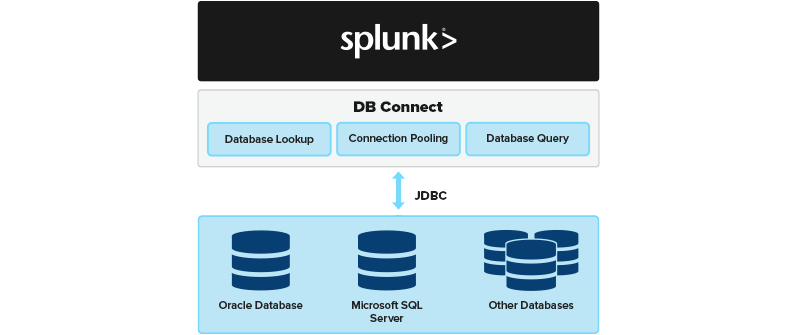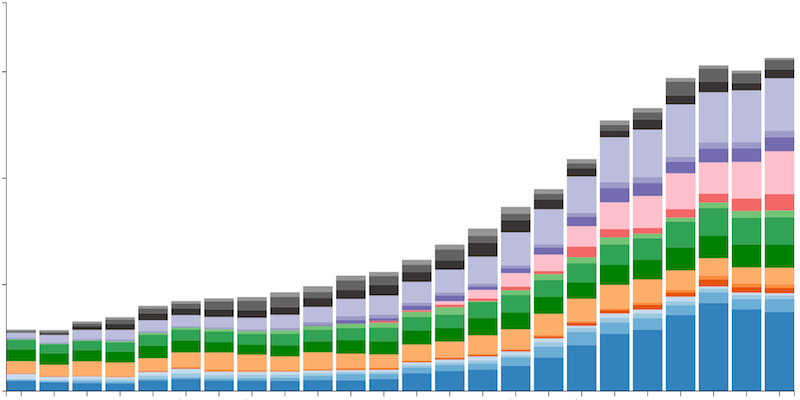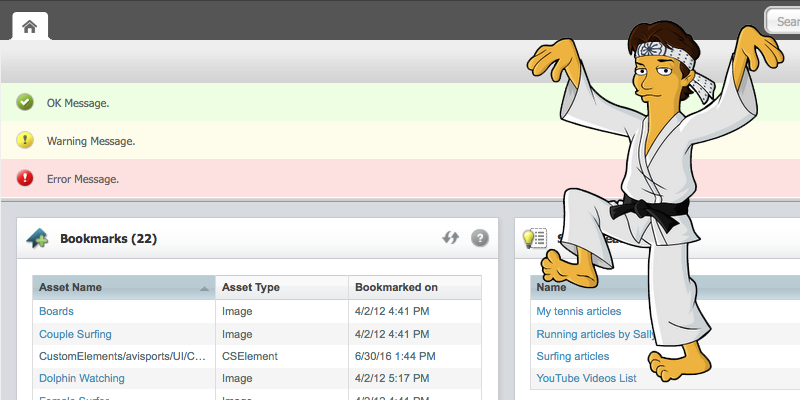Hello fellow Splunkers! In this blog post, we will outline how to utilize the Splunk Add-on for Microsoft SQL Server to ingest the binary trace log data that is generated by SQL Server.
In order to accomplish this objective, we must first establish a connection to the SQL Server instance using DB Connect. This of course involves creating an "Identity" that can authenticate to the database instance, and then creating a "Connection" via that Identity. This connection needs to be facilitated by a database driver, and one pitfall to watch out for here is to make sure to choose the...