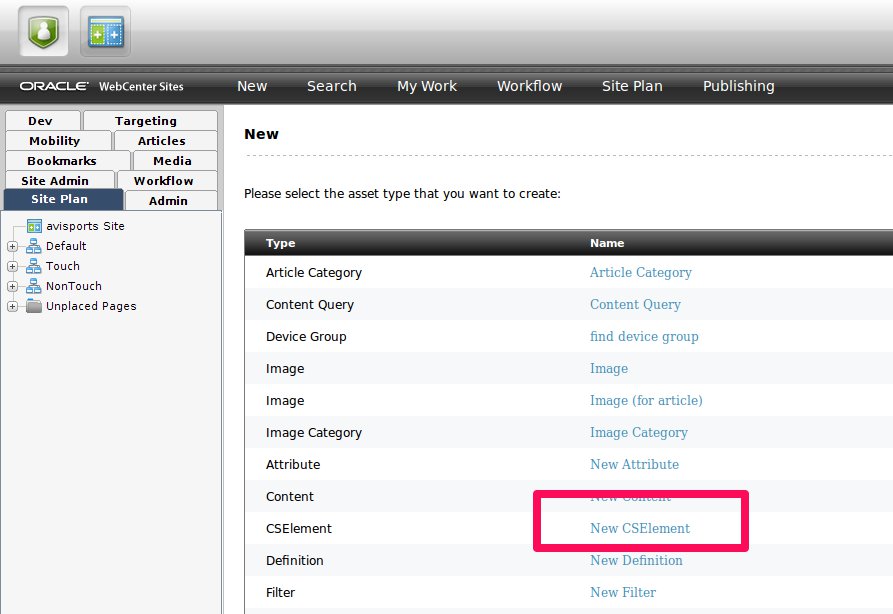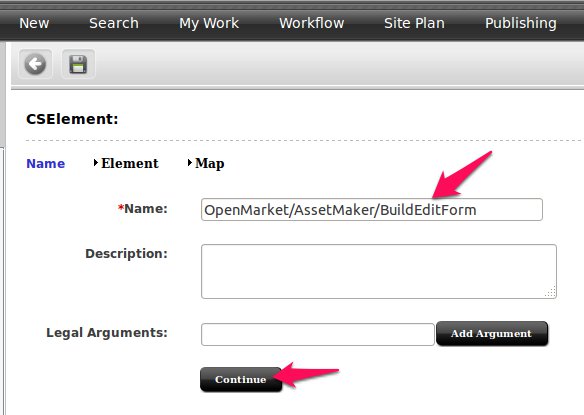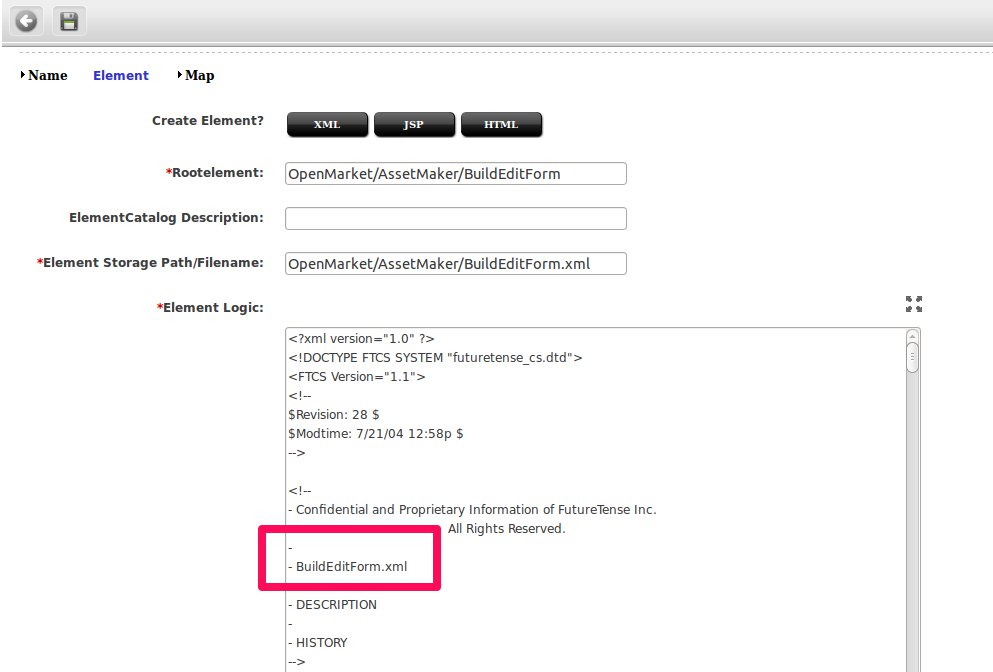Back Door to Modify an Out-of-the-Box Element When You Only Have Access to the UI

Quite often you need to modify an out-of-the-box element in Oracle WebCenter Sites to either make a change or add some debug code. Also just as often we don't actually have the access we need to modify said element because it is a simple Element Catalog element and we only have access to the UI.
Do not fret, there is a little trick you can use to gain access to the element for modification. Simply wrap it with a CSElement.
If you create a CSElement and give it the full name of the element you are trying to modify it will magically hook up to the actual code.
For instance I often need to add debug statements to OpenMarket/AssetMaker/BuildEditForm.
All I would do it create a new CSElement with this name:
And magically the code will appear:
This also has the added benefit that you can now publish around your customizations or debug items if needed. So for instance if you need to add a piece of debug code to system which you don't even have UI access to but have upstream access. You could use this backdoor and then publish it to the other system.
As with anything, "with great power comes great responsibility." Please remember to lock down your production environments to restrict access to CSElements and make sure that this trick is not applied inappropriately.
- Log in to post comments