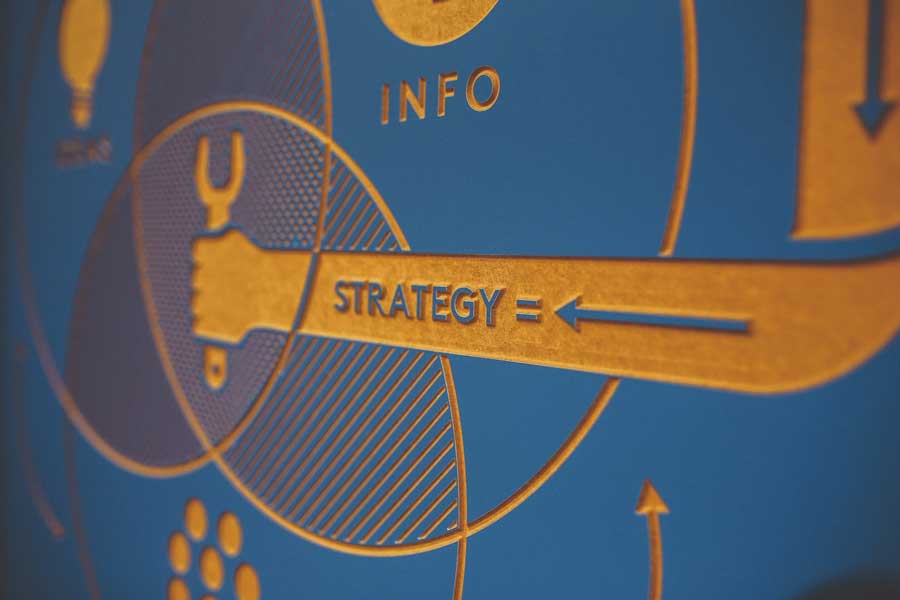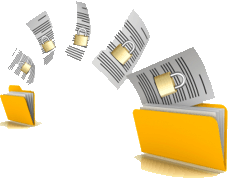Since its inception in 2007, Function1 has been represented by two logos, most recently one that lasted us for the past six years. Our previous logo served us well over those six years, but during that time we have been lucky enough to grow and evolve, leaving our logo feeling dated and disconnected with the Function1 of today. At the end of the summer of 2015, we embarked on a rebranding mission, one that we hoped would result in a new logo that more closely aligned with Function1 as we know it.
The Function1 Brand: A Timeline...