No Take Backs – Tips on Email Etiquette
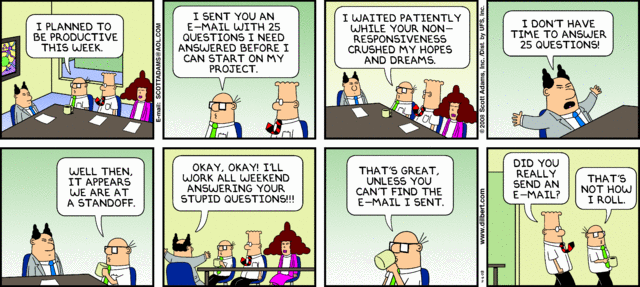
I’m sure you send and receive so many messages each day and have made a mistake or two that you wish you could take back. We’ve all been there and it’s something that sticks with us for days. You think about the all the other different ways you should’ve written the message whether it’s right before you go to bed or when you’re taking a shower.
In face-to-face communication, we rely heavily on non-verbal information like facial expression, body posture, gestures, and the tone on one’s voice to interpret a message. None of this exists when communicating electronically. Without these, our imaginations fill in the blanks of what the message sender intended and we rarely fill in the blanks with positive intentions. This can lead to misunderstandings, tension filled relationships, and show lack of professionalism in a business environment.
How can you avoid these assumptions when communicating via email? Below are some tips that I use on a daily basis that have significantly helped me in my professional career.
Ensure you have a clear, direct subject line
If you want to reach out to someone to gather some times they are available for a meeting, the subject line should be clear and concise – ‘Availability for Weekly Status Meeting.’ Another example of this is when you update a meeting invite. When you need to update a time, location, conference number or agenda for an invite, it’s very important to call out what’s been updated – ‘Meeting Date Changed.’
Always think twice before hitting reply all
No one wants to read emails that have nothing to do with them and ignoring the emails can be difficult, with many people getting notifications of new messages throughout the day. Refrain from hitting "reply all" unless you really think everyone on the list needs to receive the email. An option is to address the email to the individual who needs to take action against it and then stating it’s an FYI for those copied on it. This can help clear confusion.
Read your email thoroughly before hitting the send button
I can’t begin to tell you how often I do this and I wish others did the same. It’s so important to read through what you type up to ensure your message is clear. Your mistakes won't go unnoticed by the recipients of your email and depending on the recipient, your message can be taken the wrong way. I recommend putting yourself in the recipient’s shoes when reading through it. If you feel the tone is too strong or offensive, it’s likely your recipient will feel the same way. Read and re-read your email a few times, preferably aloud, before sending it off. Spelling mistakes should be avoided by using a spell checker. Don’t forget to run through spell check.
Add email addresses after you’ve written and proofread your message.
This tip is a lifesaver. You don’t want to accidentally send an email off before you finished writing it. You should do this even when you are replying to a message.
Double check email addresses
When a message is sent to the wrong recipient, it can lead to major confusion. Imagine sending documents with company ABC’s secured information to someone in company XYZ. This could be a liability and is a very sticky situation to get out of. No one want’s to be in this situation so doing this really helps avoid it.
Check file size of attachments
Make sure you don’t fill someone’s mailbox to the point where emails are bounced on their side. When sending large attachments, always "zip" or compress them before sending. Another tip is to confirm that the format in which you want to send the document in can be received and read by your recipient.
Always acknowlegde an email
Some people may not ask for a response when sending you an email, but that’s no reason to ignore them. Send a message back to the sender of when they can expect a response from you. Acknowledging emails in a timely manner is respectful and makes the sender feel at ease knowing you received their message.
Provide information when forwarding emails
I get super confused when someone forwards an email to me and there is nothing in the body of the email. Do I need to take action on this? What is the important piece of information that I need to take from it? Take the time to add some information when forwarding an email especially if you expect the recipient to take action on it.
Lastly, always end your emails with a thank you. These two words are under utilized in the professional world, but they have a big impact. I know when people say thank you to me; they are acknowledging the fact that I helped them in some way. This could be anything from providing valuable information, sending a report I worked on, maintaining a clear line of communication with a client, etc. It’s just a way of showing appreciation.
- Log in to post comments

