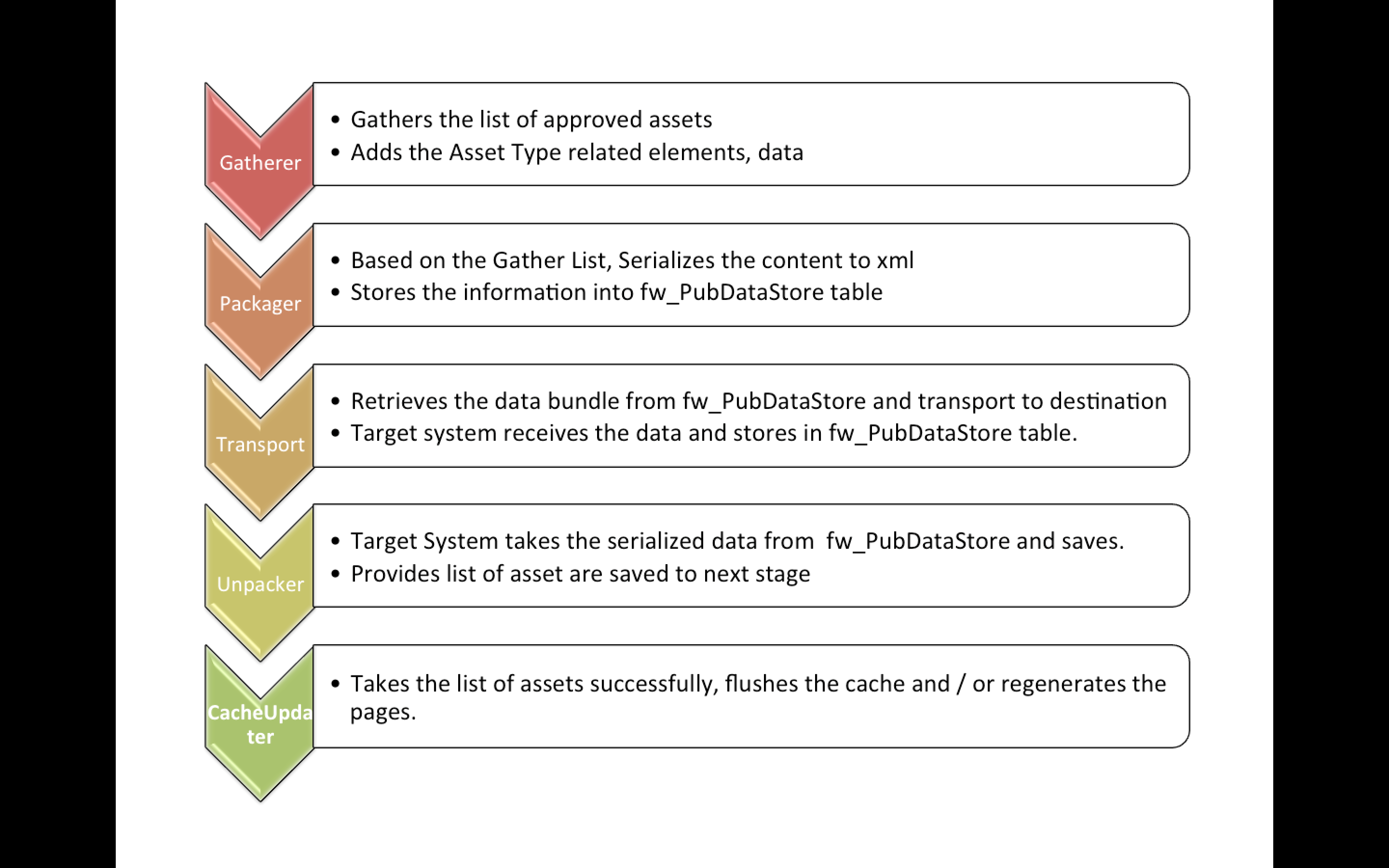“Stop Press” or “Stop The Presses” is a term used in the print media industry, it is used when the need to change content arises during or just before or during printing to stop the printing press. This unfortunately places publishing of all content on hold until it is resolved. With the digital media age, this term has somewhat become obsolete as more and more content is consumed, published and delivered digitally typically through Content Management Systems such as Oracle’s WebCenter Sites.
Though the need to change content does not stop...