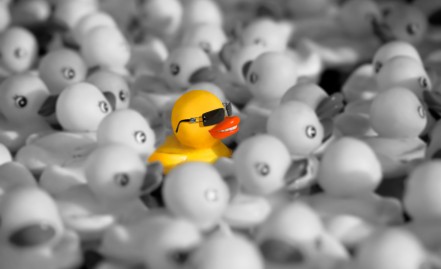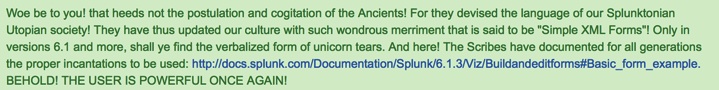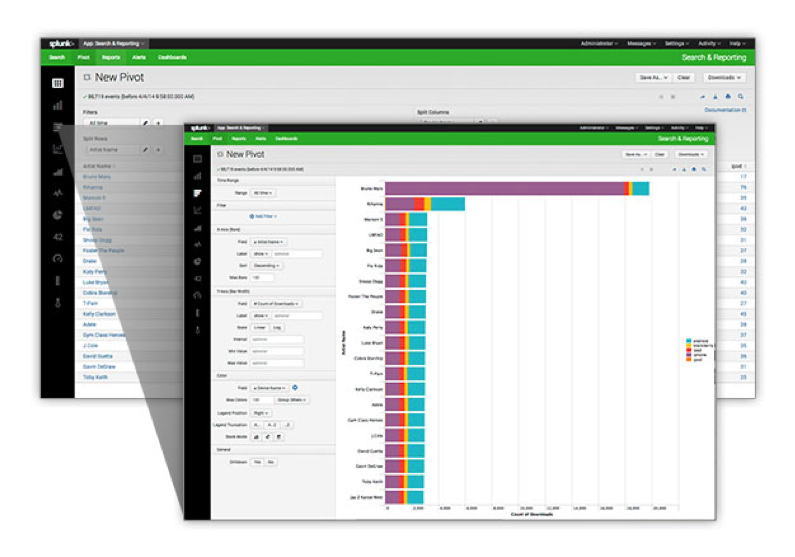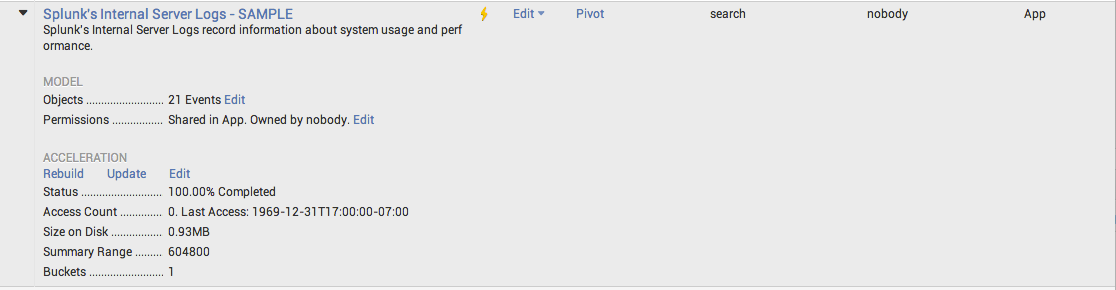Unique: (adjective) Existing as the only one.
Being unique is something we strive for, to be the only one of “us”. Wouldn’t you like for your Splunk app to be the same? For customers to use your app and see your color, your logo, your complete customization.
Here is my app, F1 Demo, as “bare bones” or basic.