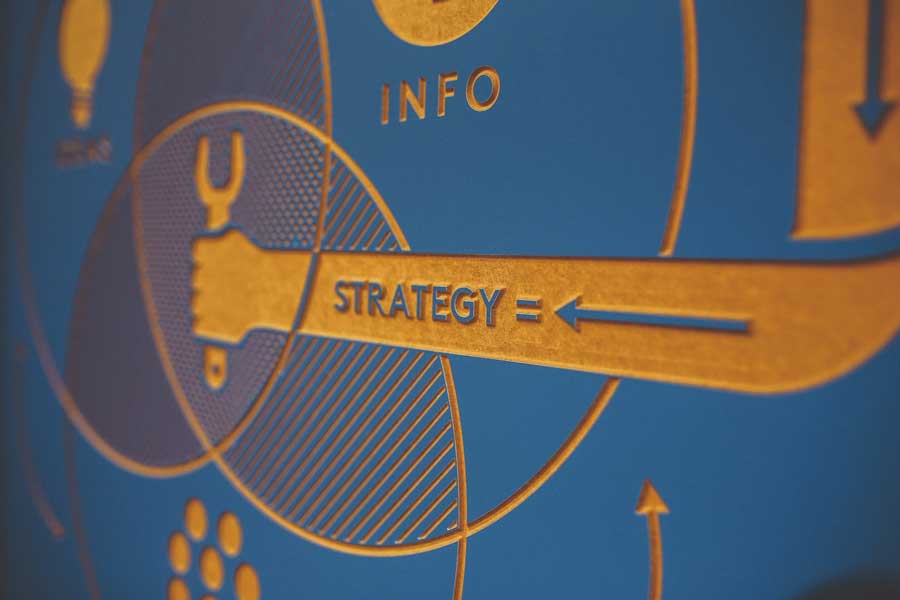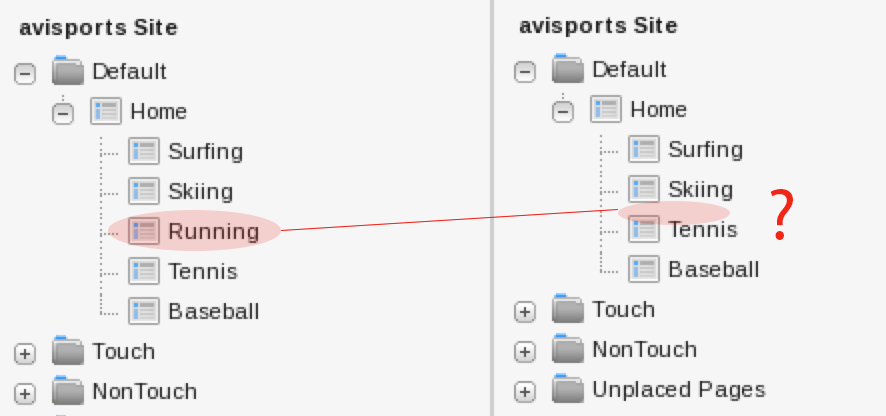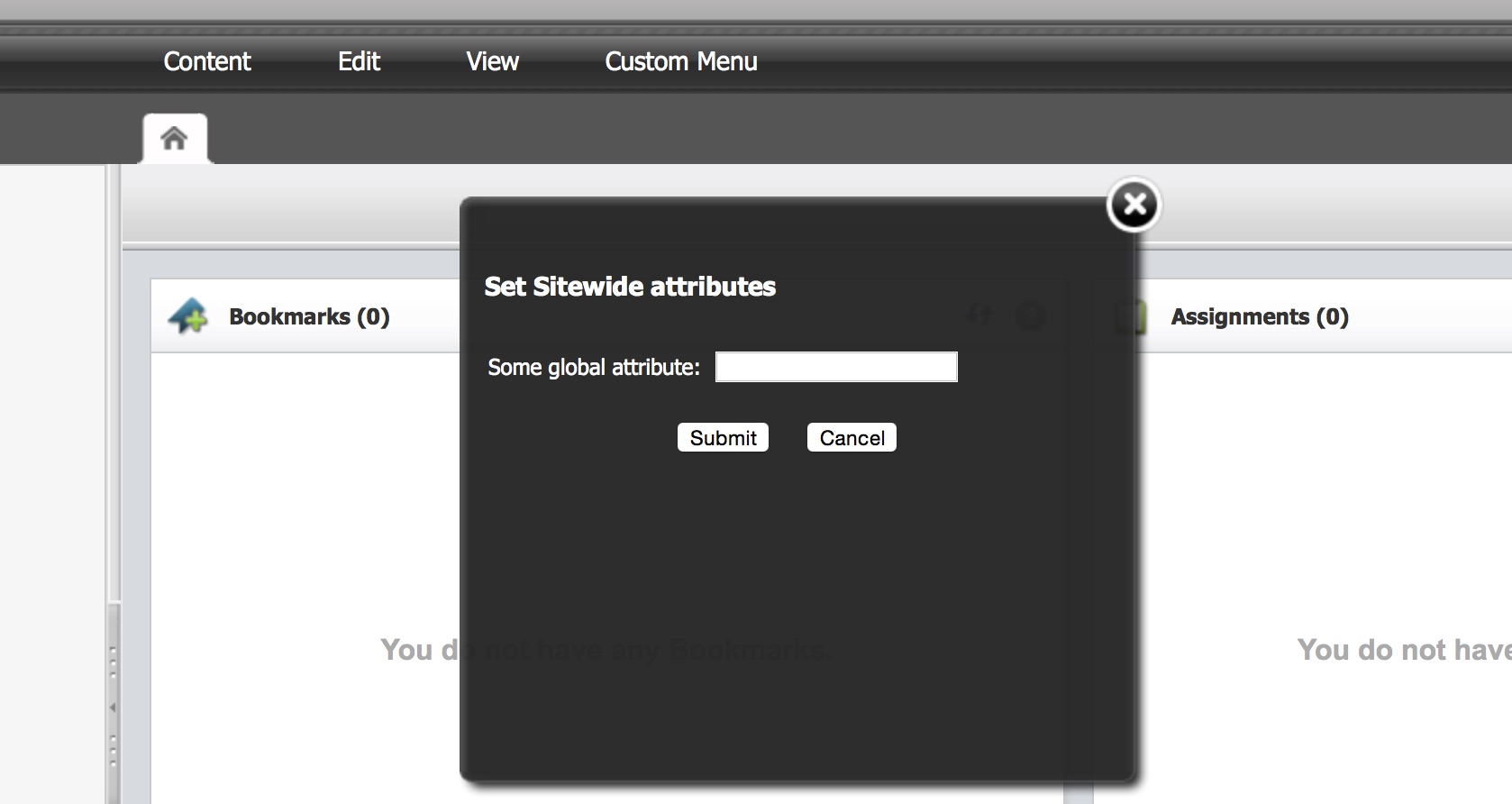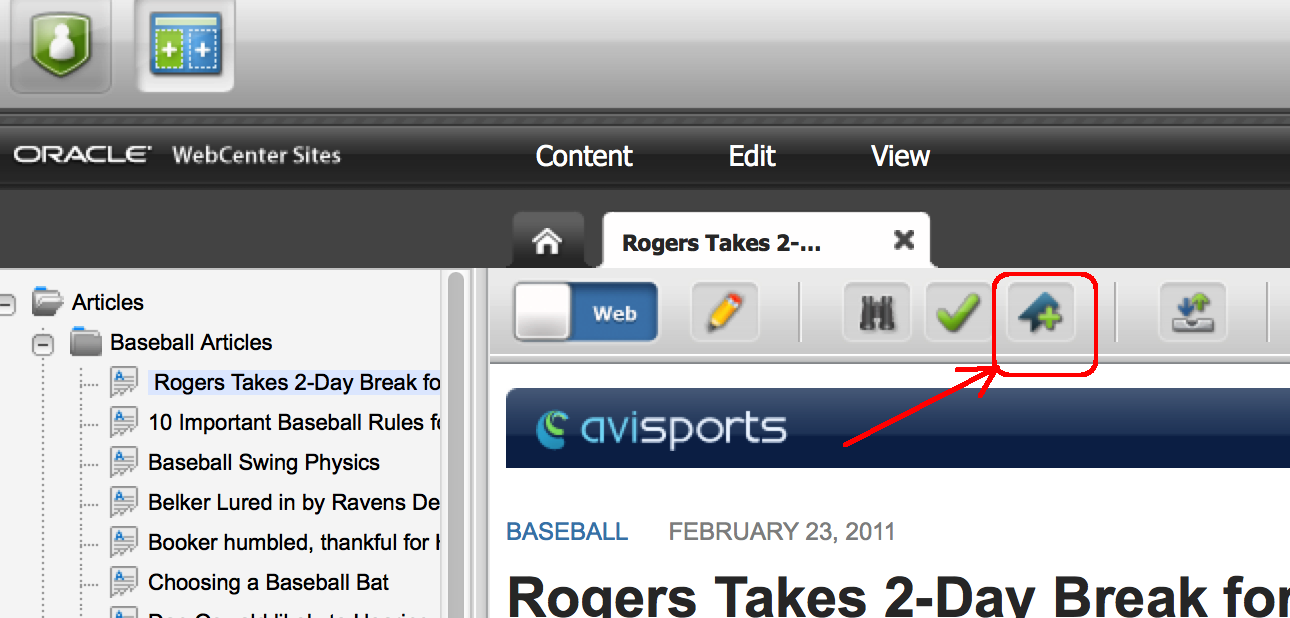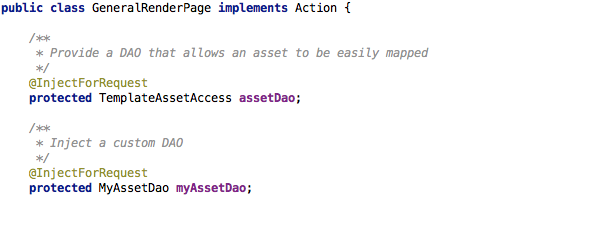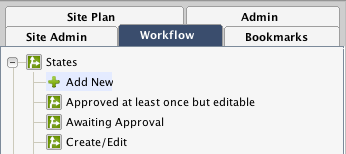WCS Engage: Don’t Overload the Mailroom
One of the most useful features in Oracle’s WebCenter Sites is a feature entitled Engage. This feature was vastly improved from previous iterations in WCS 11.1.1.8 and provides the platform with the ability to use market segmentation. Delivering targeted content to a key demographic is the Rubix’s Cube every marketing department is furiously trying to solve.
Although rightfully drawn to this WCS feature, what has the potential to provide a tremendous amount of benefit can often turn into the second coming of...