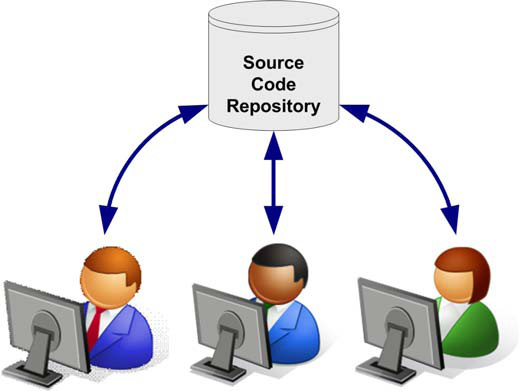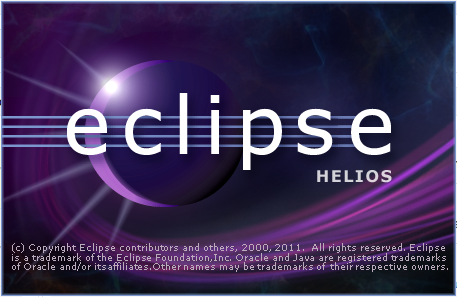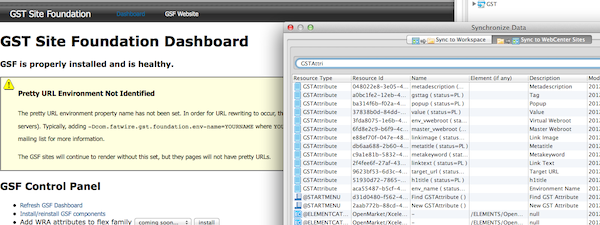My Import for a UID! No, for ‘twas not so simple. To understand this story we must begin a few versions ago when a tool now known as WebCenter Sites Developer Tools (WSDT) was introduced to finally allow I.T. teams to manage their WebCenter Sites Artifacts within a source code repository such as GIT, BitBucket or SVN. These artifacts were not just code related, but also content related.
In addition to enabling the creation of local environments for Developers to truly allow them to encapsulate their work, this tool also opened new avenues for content migration and allowed I.T....