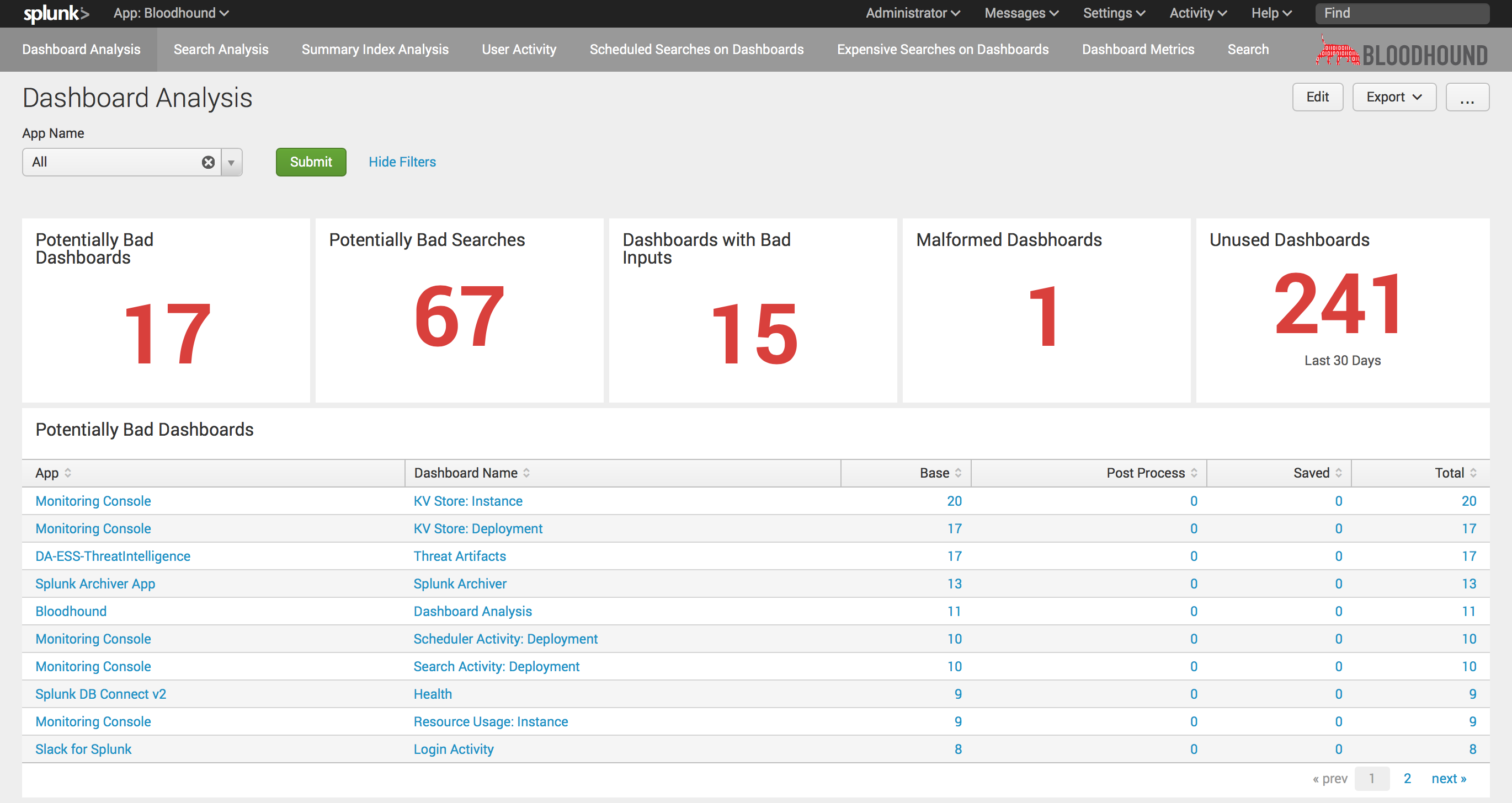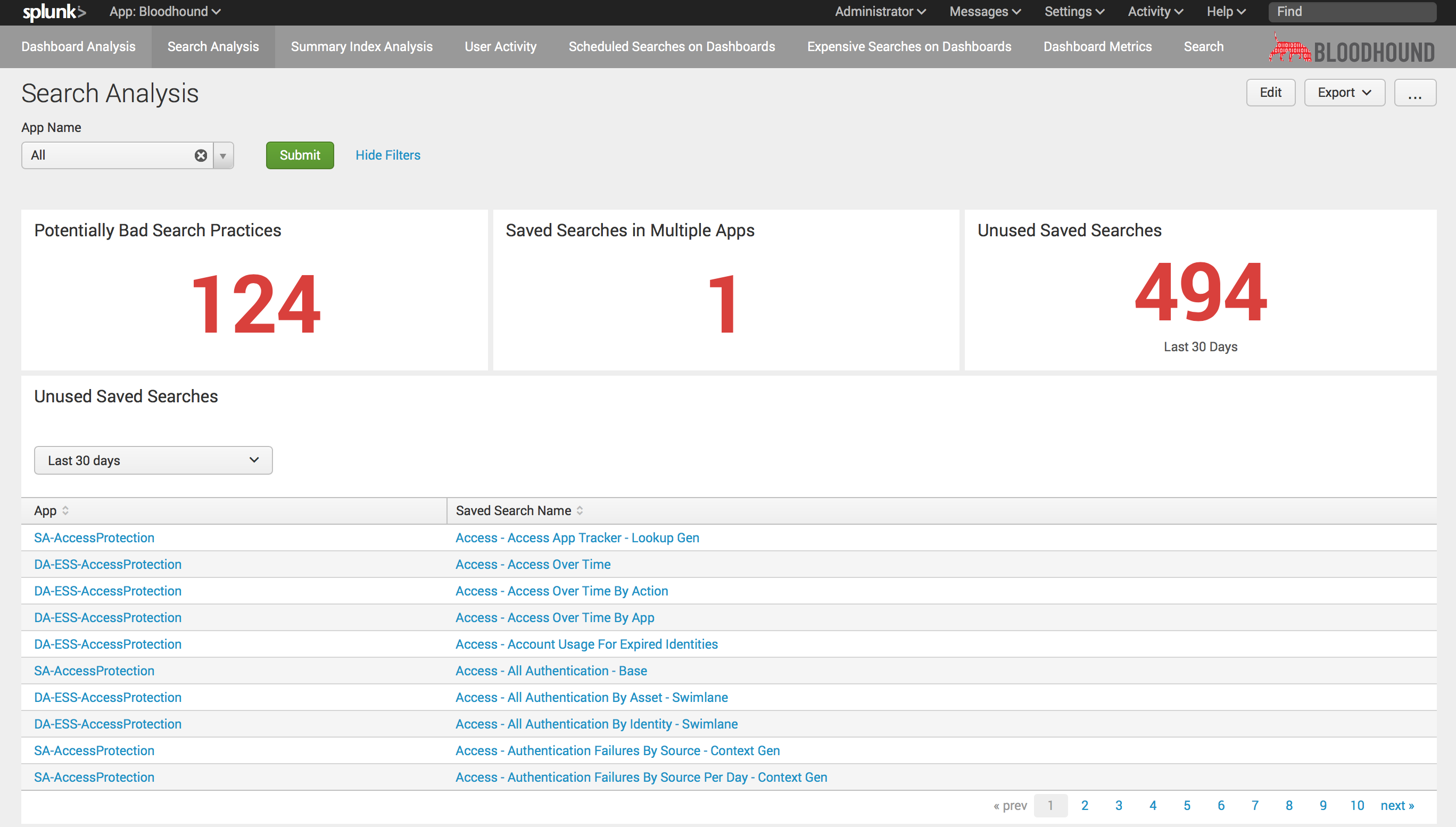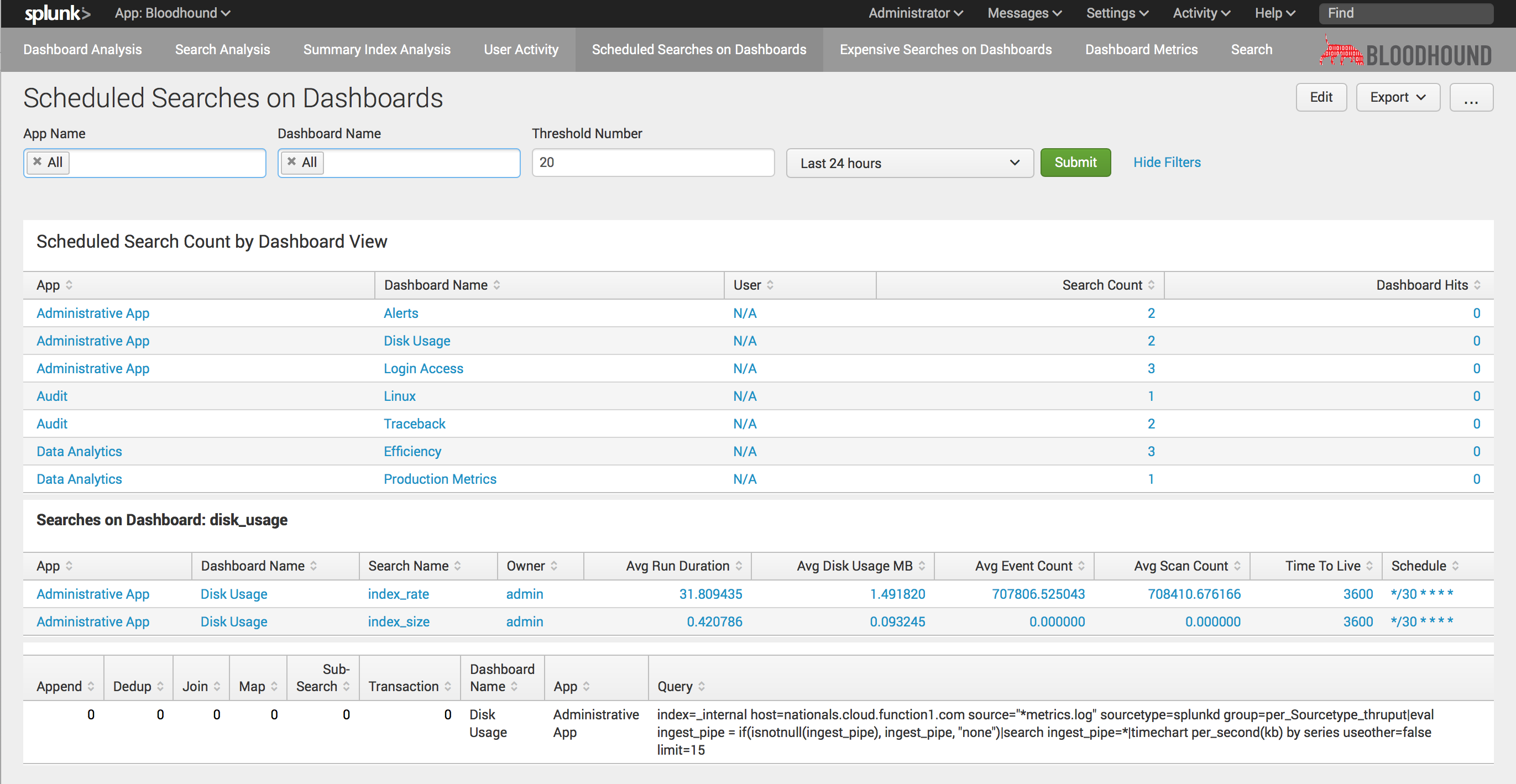We are excited to announce the official beta release of our new Splunk app, Bloodhound! The Bloodhound App for Splunk can sniff out user bad practices that are contributing to, or causing, resource contention and sluggish performance in your Splunk environment. It also points you in the right direction for what to clean up in your environment, such as unused dashboards, untouched saved searches, forgotten summary indexes, and more. I spoke about and demoed the beta version of this app in Disney World at .conf 2016. Since then, we have made a few updates to enhance the user experience and provide greater insights. Here are few highlights.
We have updated the Dashboard Analysis page to allow admins a quick overview of the health of the dashboards in their environment. Each single value has a drill-down associated with it that provides details about the KPI.
Similar to the Dashboard Analysis page, we created a Search Analysis page that provides insights into potentially inefficient searches, identifies duplicate saved searches, and helps you uncover which saved searches are not being utilized.
Users are able to easily locate rarely used dashboards that contain saved searches by viewing the Scheduled Searches on Dashboards dashboard. In addition to being able to select specific apps, dashboards, and time range, you would have the ability to define exactly what "rarely" means for your environment by setting the value for the "Threshold Number" input. You can also drilldown into the dashboard and see the individual scheduled searches and their performance metrics that are on the selected dashboard. You can then drilldown one level further and see an analysis of the actual query to allow you to determine if it can be optimized and/or removed completely.
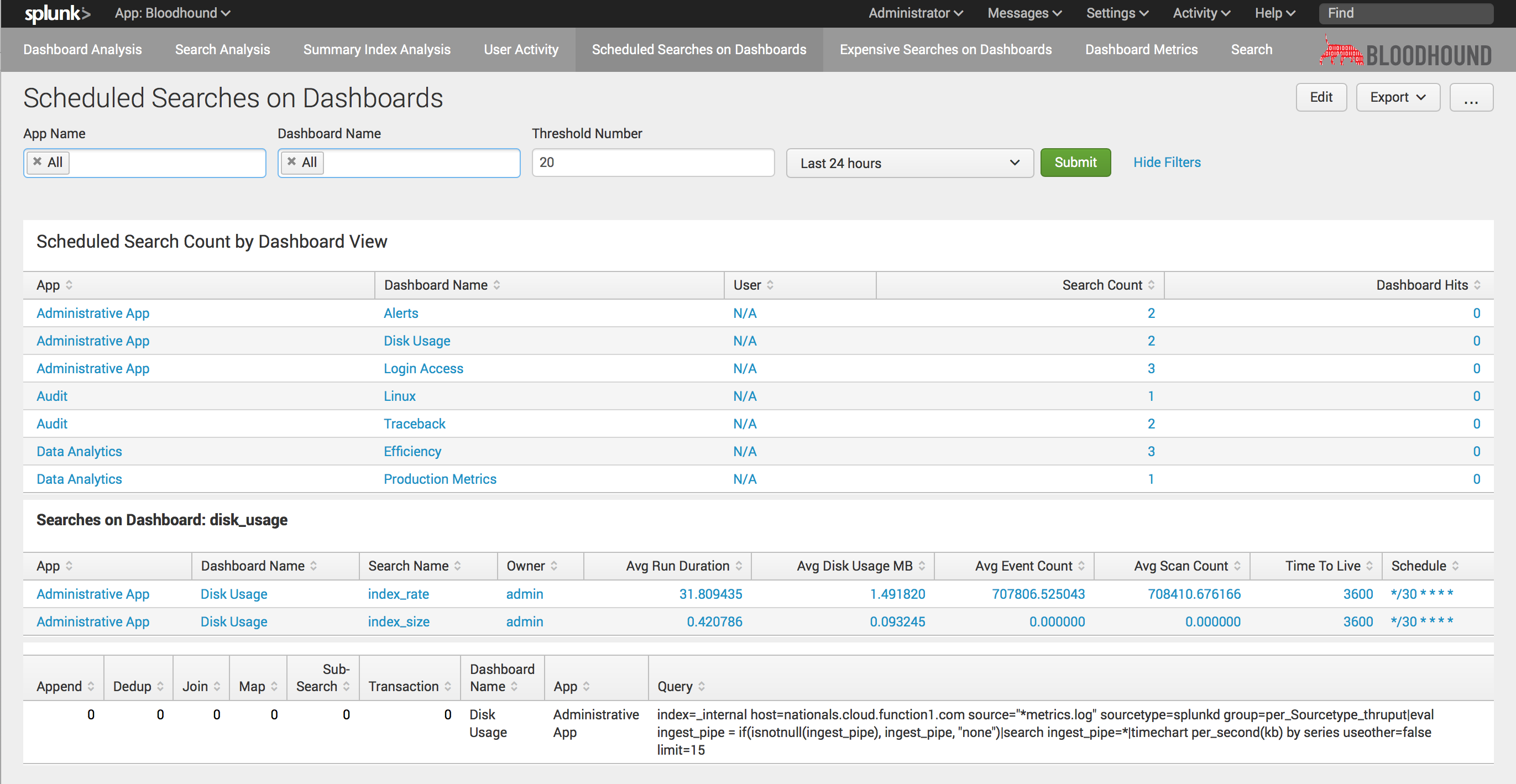
These are just a few of the dashboards included in the Bloodhound App for Splunk. We also provide User Activity data, Summary Index Analysis, Expensive Searches on Dashboards, and Dashboard Metrics. Follow this link to Splunkbase if you are interested in learning more about the app or if you want Bloodhound by your side to assist you with managing and maintaining your complex Splunk Environment.