Content Editor: "Why does it show all these fields on this form? I don't want to see the ones that our site doesn't use."
You: "Because other sites require those fields."
Content Editor: "Can you please remove them, it is confusing."
You: "Hmmm."

Content Editor: "Why does it show all these fields on this form? I don't want to see the ones that our site doesn't use."
You: "Because other sites require those fields."
Content Editor: "Can you please remove them, it is confusing."
You: "Hmmm."
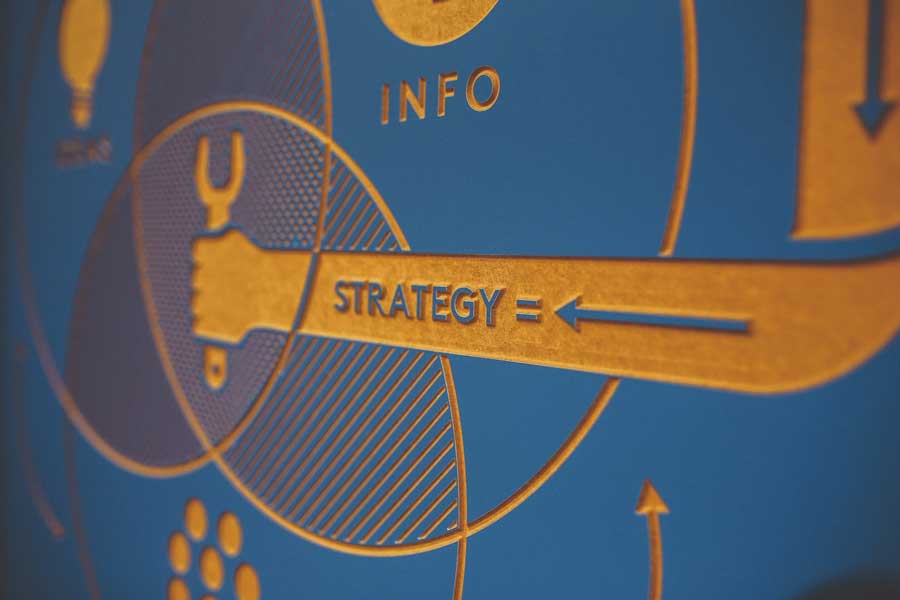
WCS Engage: Don’t Overload the Mailroom
One of the most useful features in Oracle’s WebCenter Sites is a feature entitled Engage. This feature was vastly improved from previous iterations in WCS 11.1.1.8 and provides the platform with the ability to use market segmentation. Delivering targeted content to a key demographic is the Rubix’s Cube every marketing department is furiously trying to solve.
Although rightfully drawn to this WCS feature, what has the potential to provide a tremendous amount of benefit can often turn into the second coming of...
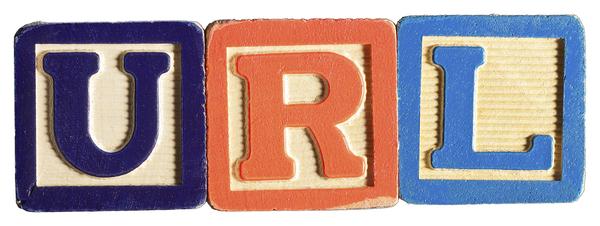
Oracle Webcenter Sites' vanity URLs have quickly become one of the most popular features in this product.
Multiple clients have already benefited from this feature significantly, but they've also had to struggle as bugs and shortcomings impacted their respective projects.
In the years we've been assessing clients on the use of OWCS, we've found frustration in many cases, derived from their not being aware not only of the existance of those flaws but, more importantly, the impact they have on the technical solutions they've implemented around their websites' business...
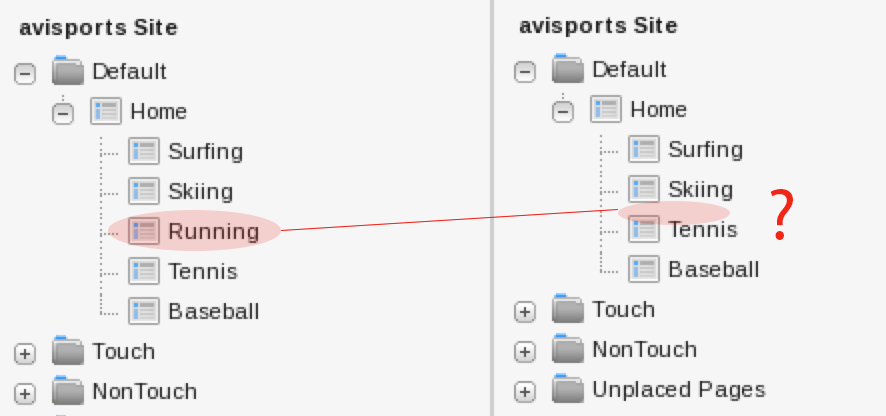
You wake up one morning, get into work, grab your morning coffee and log into Web Center Sites. As you sip your coffee you look at the Site Plan Tree tab, which contains the 600 or so pages that you painstakingly organized with pride. You get an email saying that now Page X needs to be moved under Page Y for the breadcrumbs.
You put down your coffee and you start to drag Page X under Page Y. Page X has 100 pages underneath it and the dragging seems to lag. You let go of your mouse button only to see the Page and all its children disappear. You frantically expand various nodes...
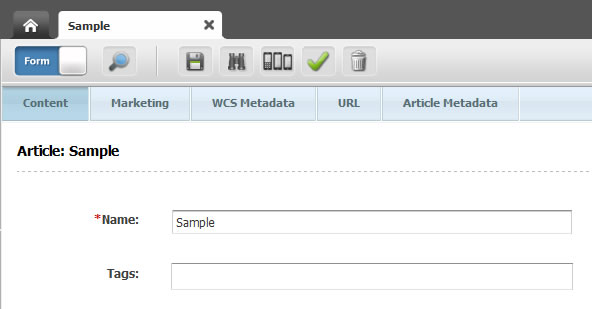
Applies To
OracleWebCenter Sites 11g (version 11.1.1.8.0)
Introduction
Often our flex assets have quite a few attributes which all end up on the same "Content" tab in the Contributor UI. The tab ends up being inconveniently long and the attributes are disorganized.
By customizing some UI elements, we can add new tabs to the content entry forms like in the image above (notice the new "Article Metadata" tab).
This blog post describes how to create these new tabs.
...

There are approximately 7500 types of Apples in the world; roughly 100 types of those are grown commercially, to be sold in the U.S. Due to regional and seasonal constraints those get narrowed down to a handful in our local supermarkets. Can you imagine if all the Apples sold in a supermarket were put into a single container and you had to find and pick six Royal Gala Apples amongst the hundreds or maybe thousands of Apples?
Luckily for us most supermarkets will have their Apples separated by type, organic vs non-organic and is likely located in a dedicated area for produce. If...
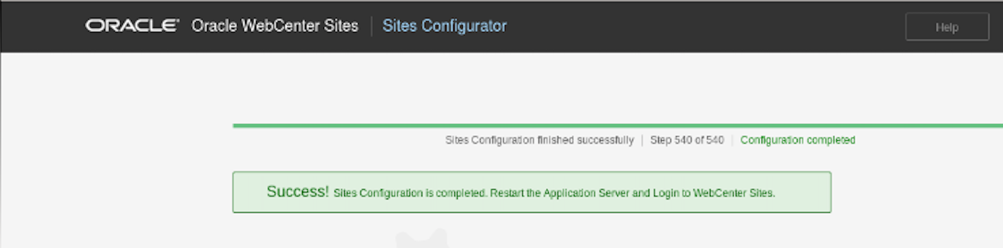
The following tutorial, by Function1's Michael Crawford, takes you step by step through the process of installing WebCenter Sites 12c from scratch, including installing Oracle Fusion Middleware 12c Infrastructure, and then Sites itself. You will be guided through each step with screenshots of the entire process.
Login as oracle user
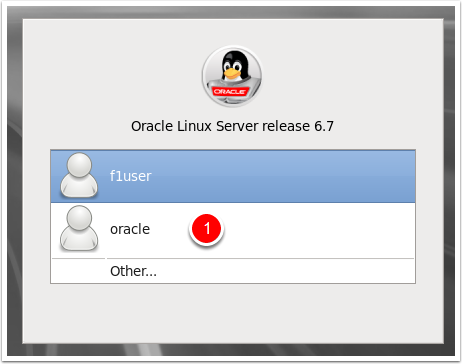
Files are on desktop
They can be...
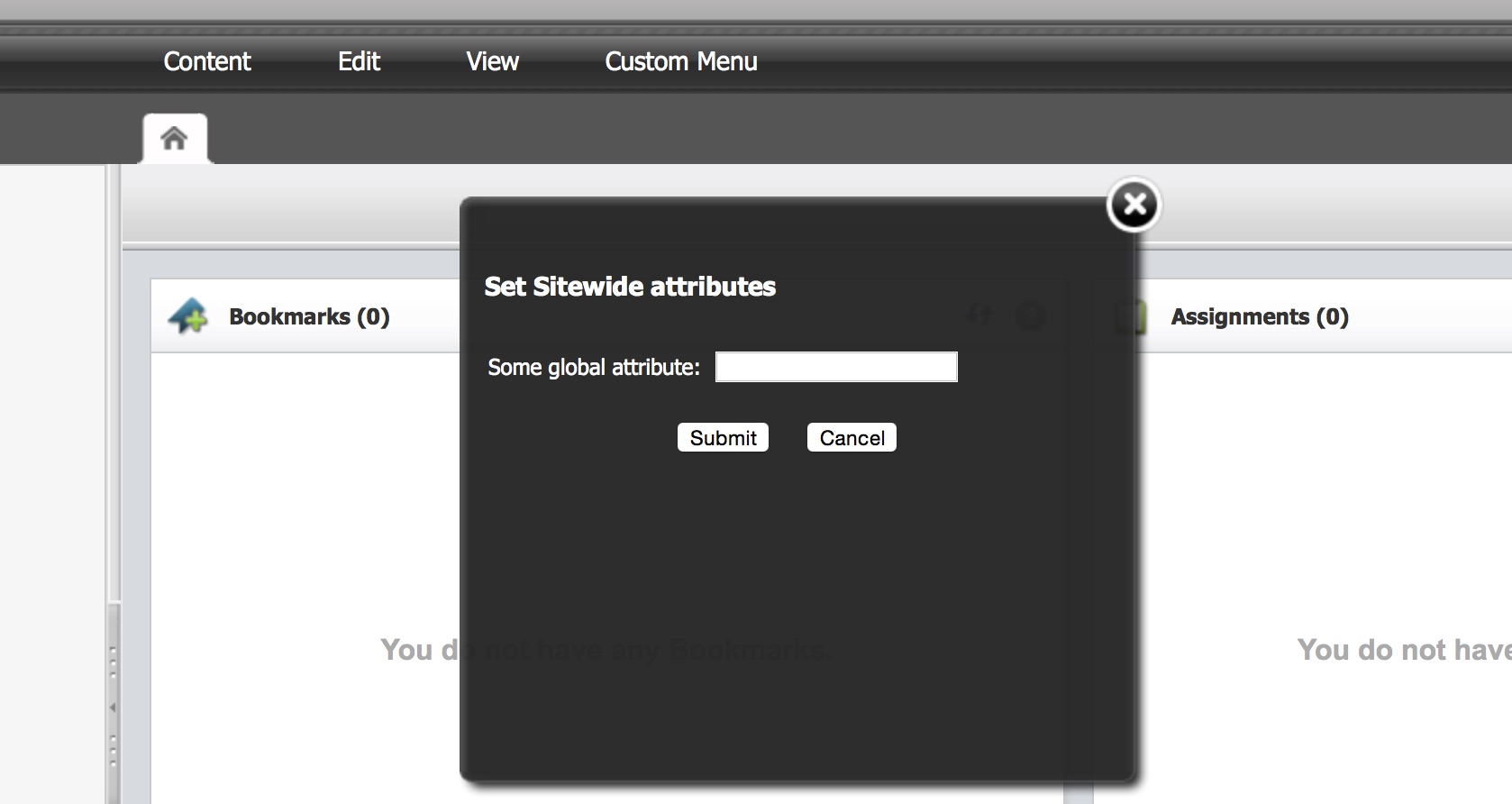
If you have been working on WCS for a while, you have probably run into situations where you need to customize the contributor UI. WCS has provided some hooks for this, but often the documentation is too basic and requires more research and reverse engineering.
In an effort to shed some light into UI customization, at Function1 we have authored a series of UI customization blogs: How to build custom attribute editors in WebCenter Sites 11.1.1.8,...
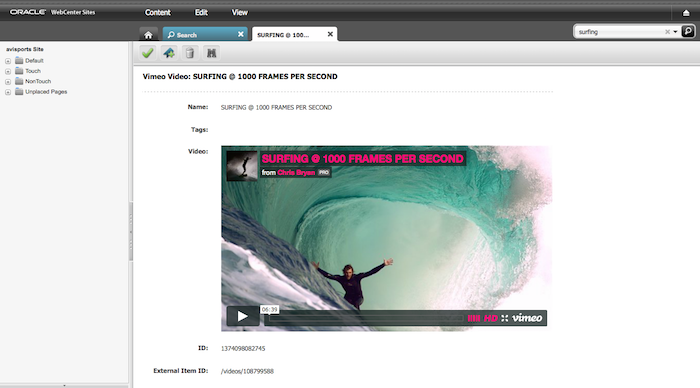
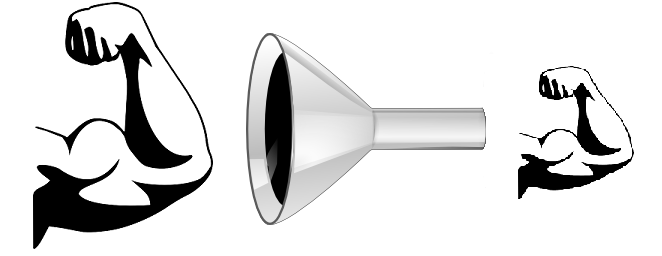
WebCenter Sites Flex Filters provide a natural mechanism to do some post asset-save processing. Out of the box, Oracle provides the following 4 Flex Filters: Doc-Type, Thumbnail Creator, Field Copier, and Document Transformation. Generally, these filters can be configured to take an input value from an asset and then do some processing on it resulting in something new. For example, a blob valued attribute named ImageFile can be used as input into the Thumbnail Creator to create a derived attribute containing a thumbnail rendition of the...
