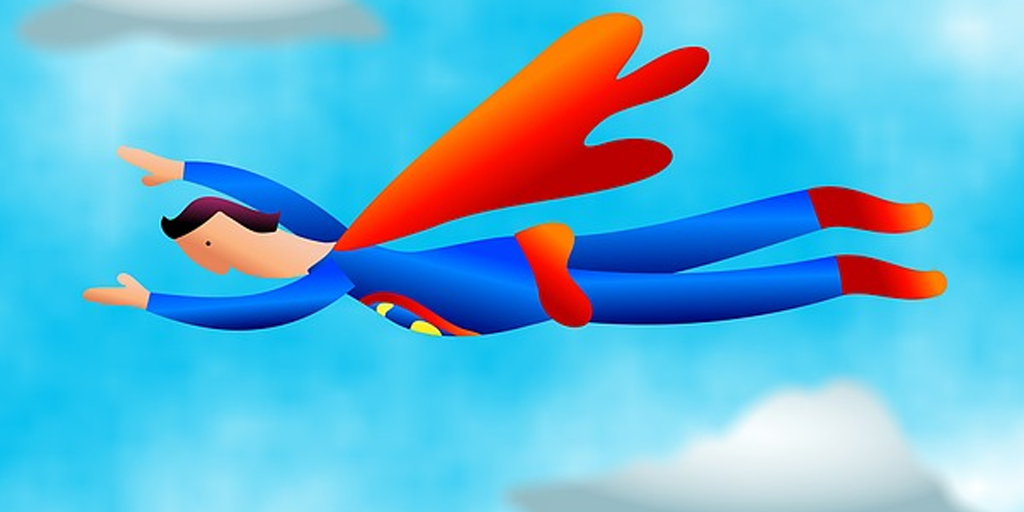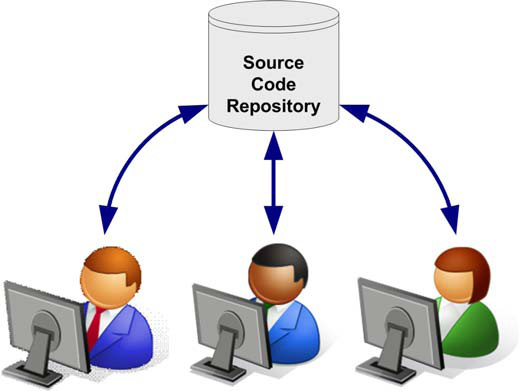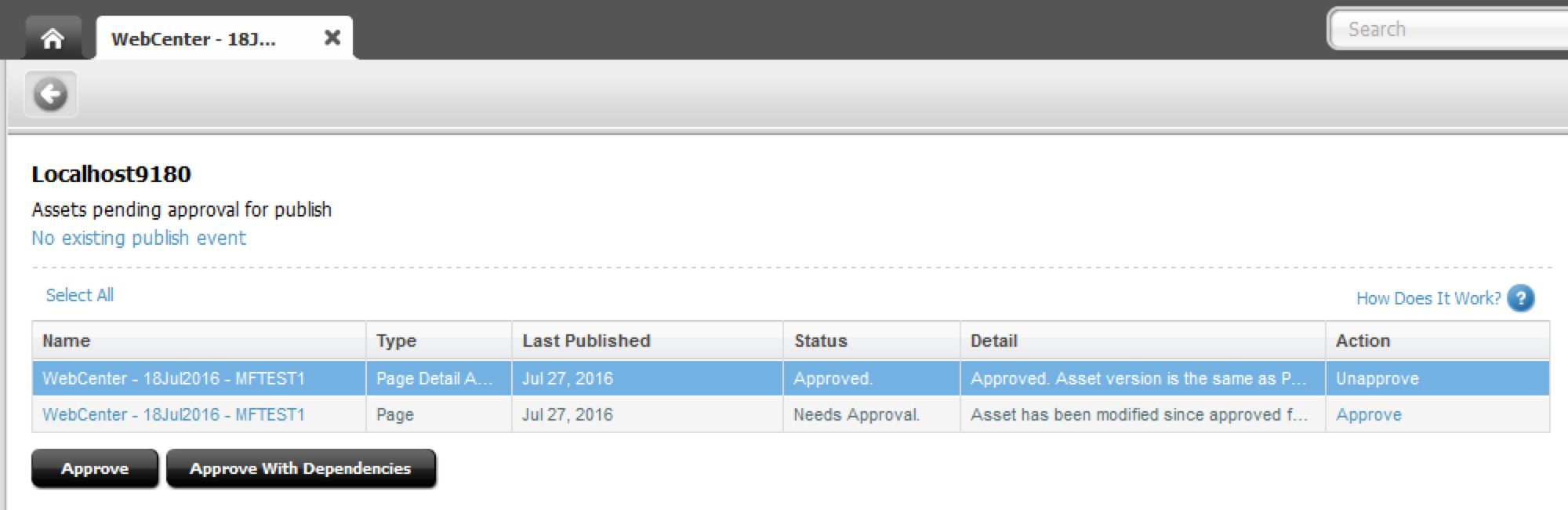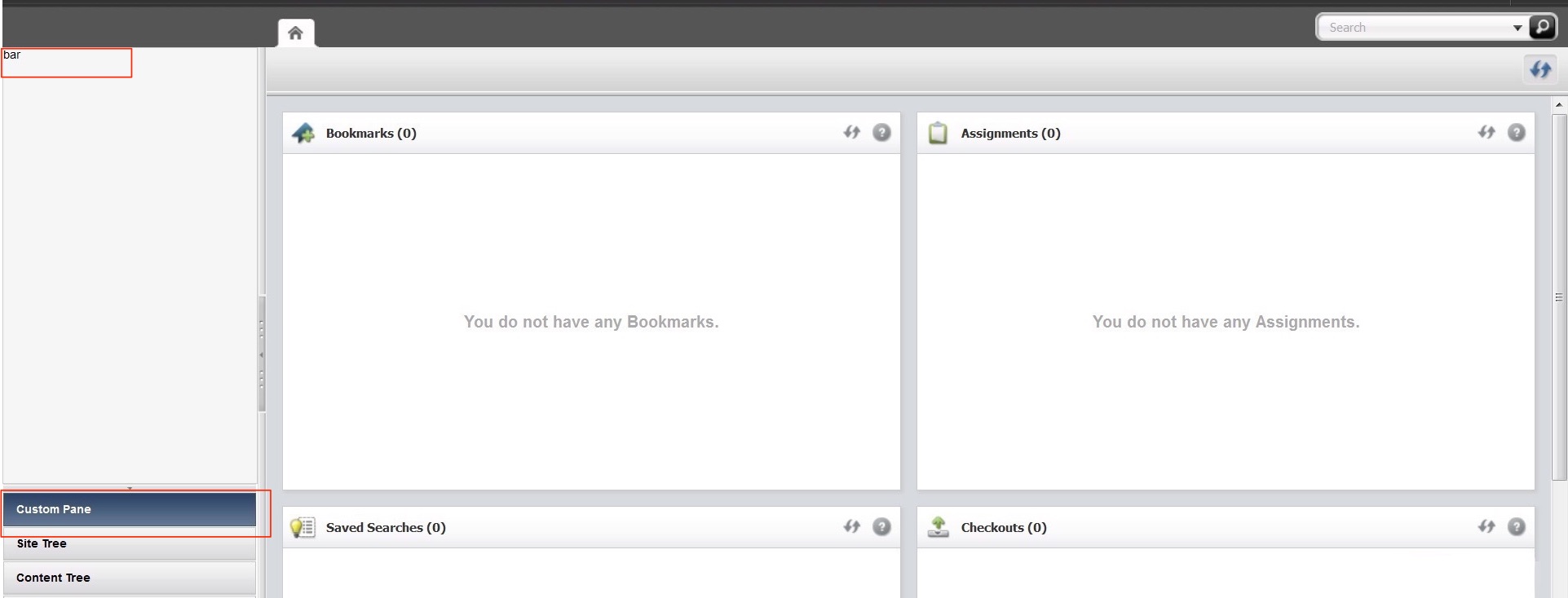Making the decision to migrate your platform over to WebCenter Sites is a big decision. It takes a great deal of research, planning, and time to ensure a smooth transition. Often times Web Experience Management teams, like ours at Function1, are brought in during these transition times to provide the expertise, experience, and skill necessary to customize the platform to the organization's needs. As the project nears the point of hand-off, clients are faced with a new challenge: Utilizing and Managing WCS on their own.
Like being tossed the keys to your first car after passing your...