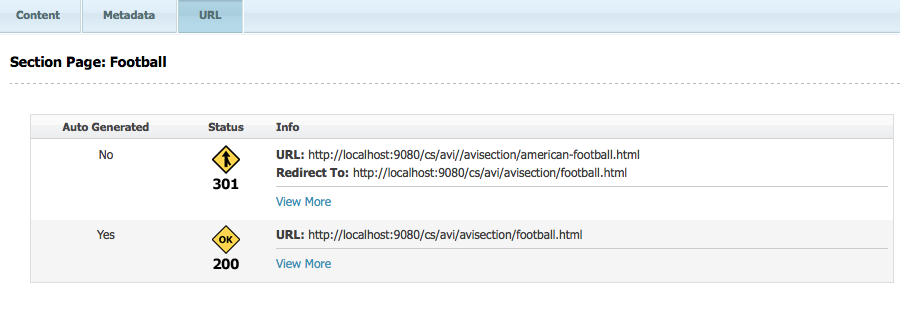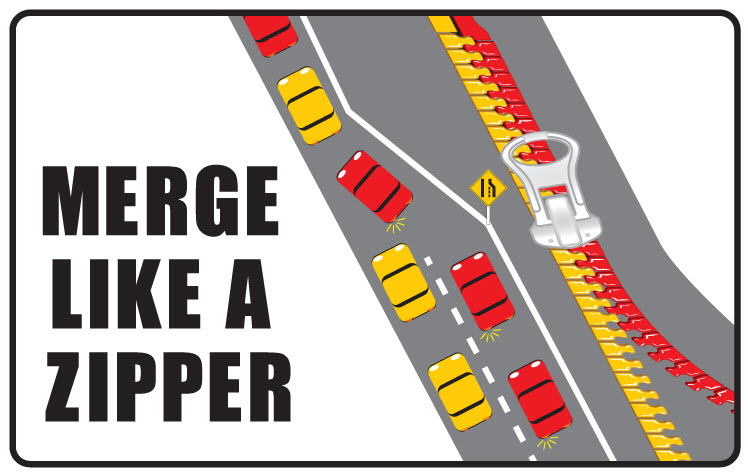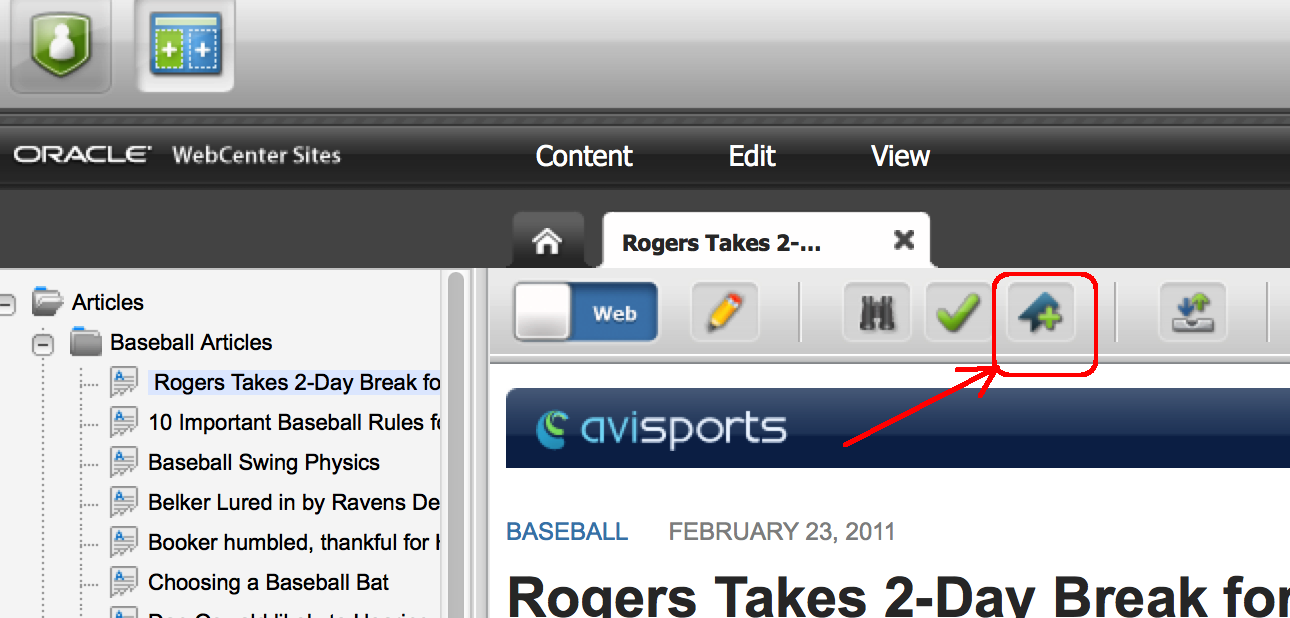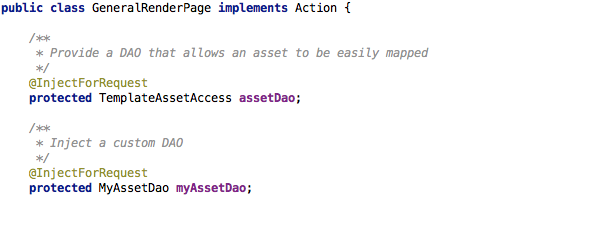Starting with WebCenter Sites 11g BP1, Oracle had introduced various ways to customize the UI interface. Function1 has other blogs that talk about some of these techniques: Altering WebCenter Sites 11gR1 & Customizing Toolbar Buttons in Oracle WebCenter Sites. In this blog, I like to detail implementation steps to create a custom attribute editor. Attribute editors are used to customize asset forms. More...
How to build custom attribute editors in WebCenter Sites 11.1.1.8