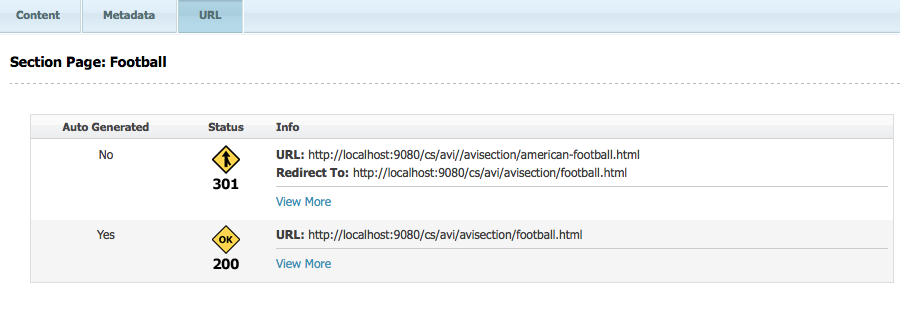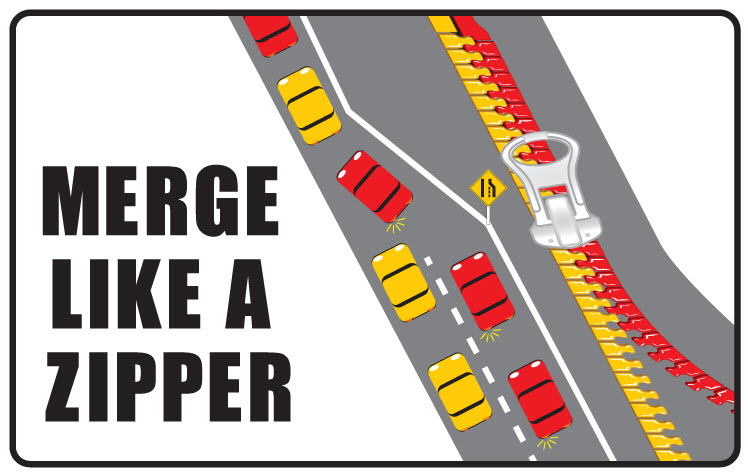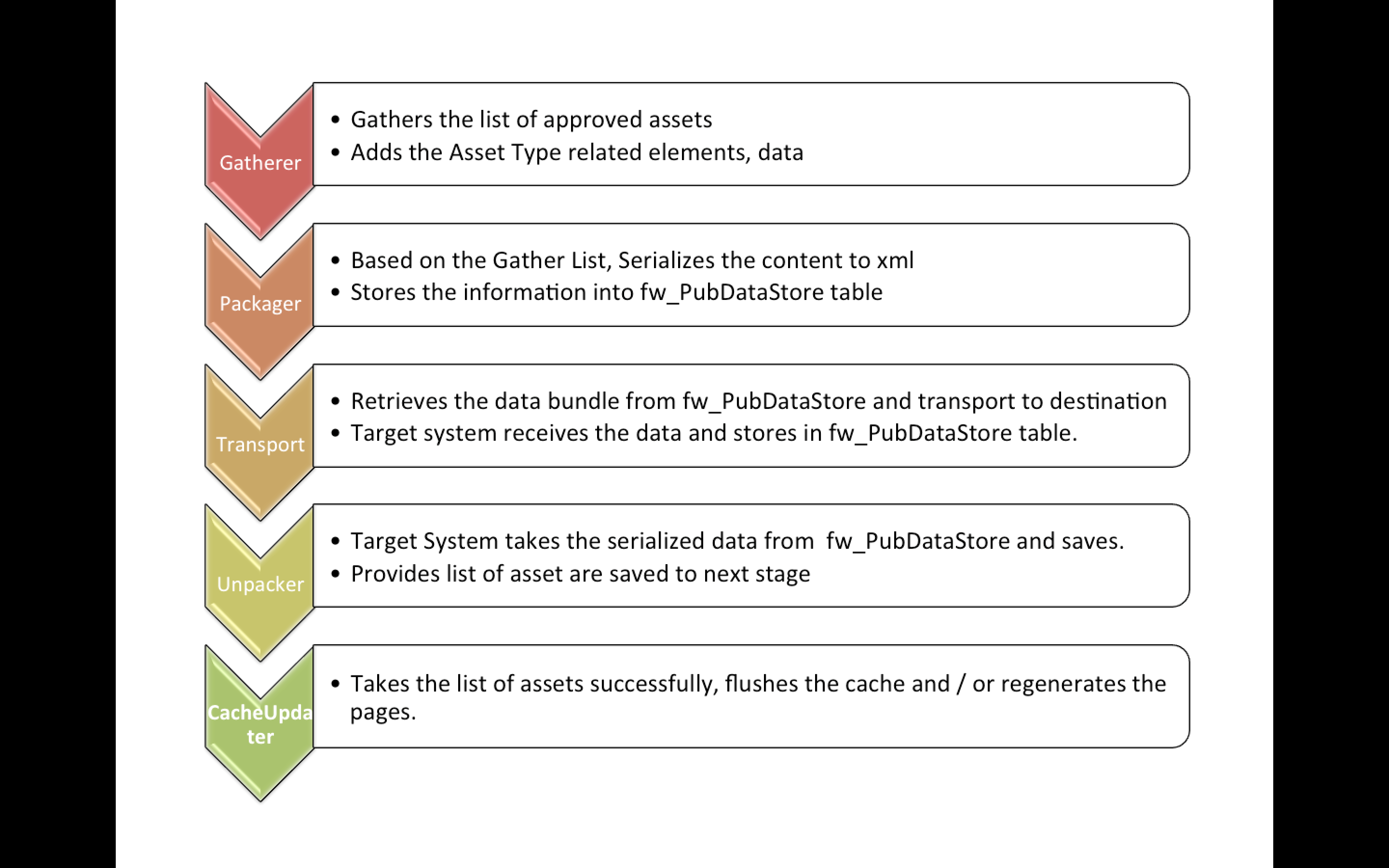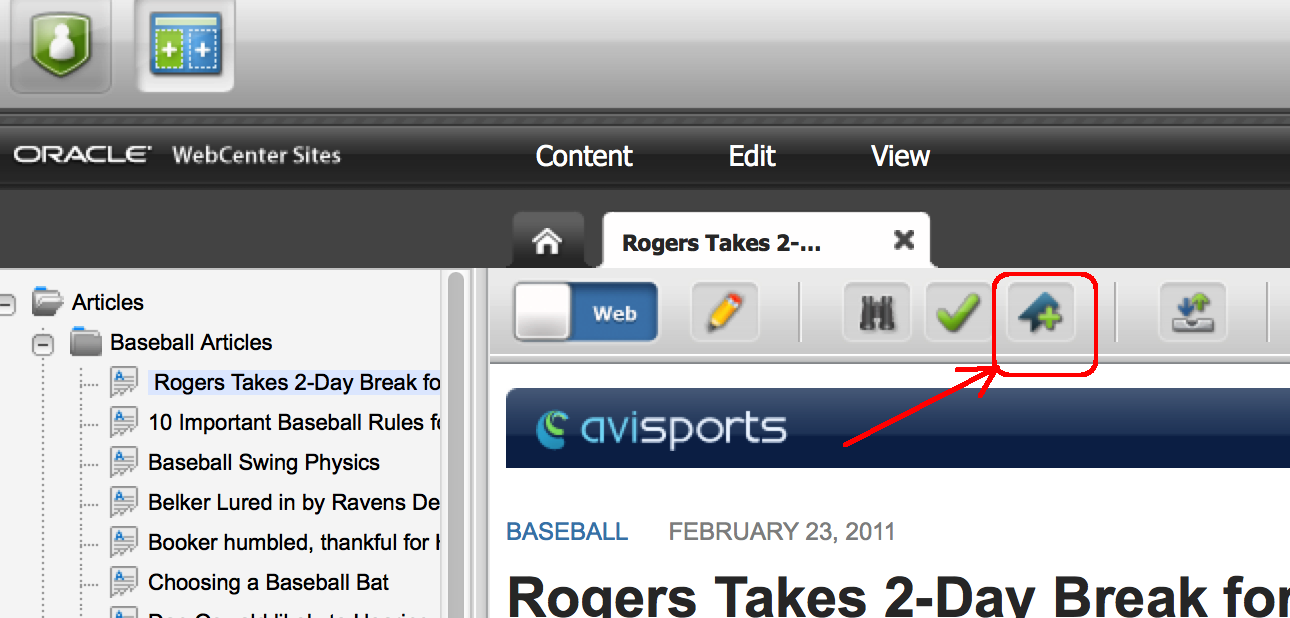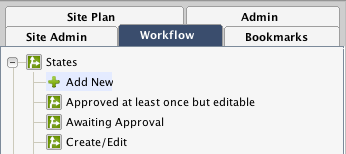Tagging
With the latest release of WebCenter Sites 11gR1 (11.1.1.8.0 or "dot 8"), Oracle has introduced an out of the box "Tagging" feature. No, not the like the underground art form which took over the sides of New York City subway trains and buildings back in the 80's, rather the new tagging feature allows end-users to quickly list out words which they feel best describes the Asset in question. Tags generally consist of 1 to 3 words and are different from categories in that they are not pre-determined but instead are user generated. On the web, web pages and blogs are popluar...