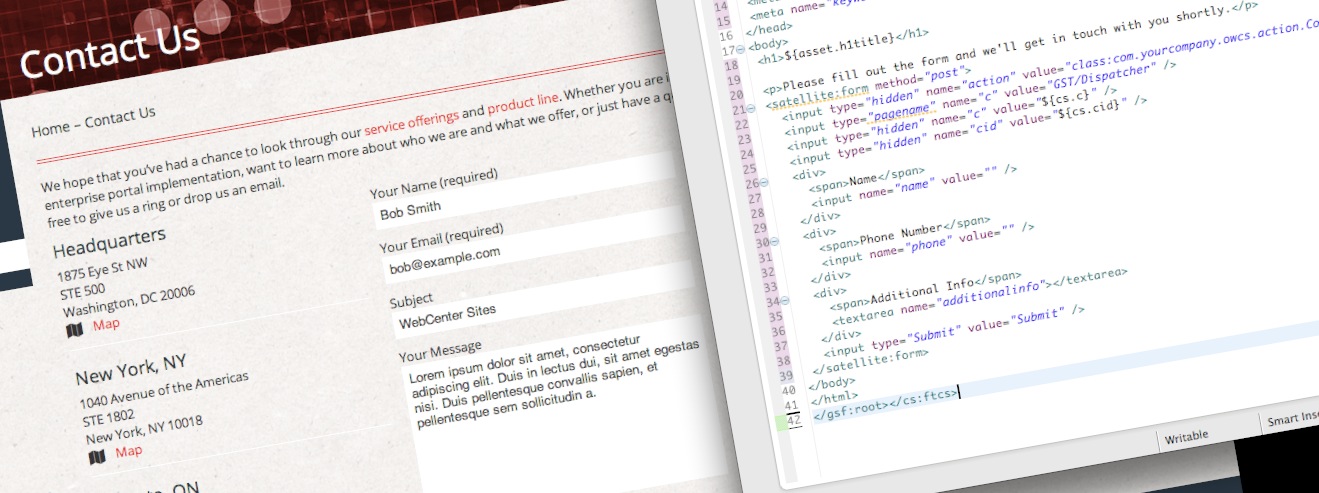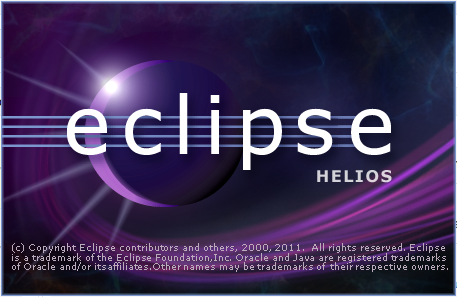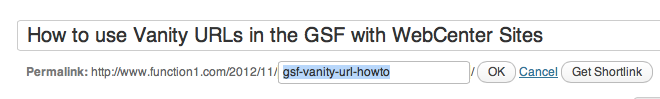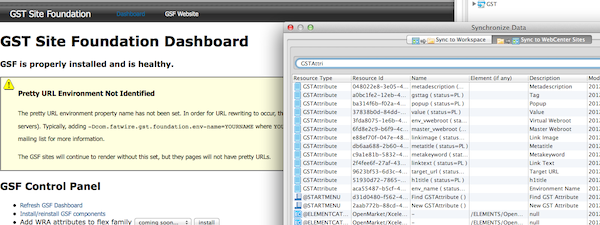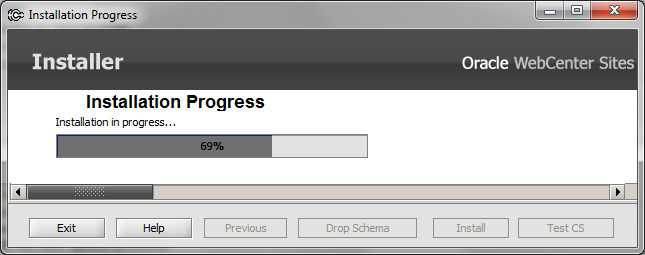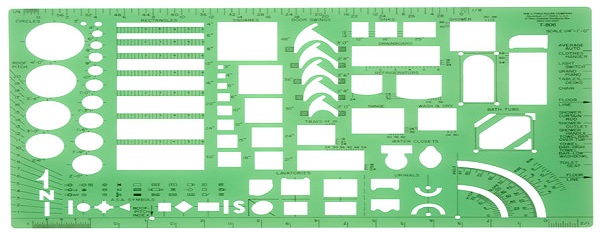If you're familiar with the GSF, then you already know how helpful it is for developing basic JSP Templates and how it lets you do the same work as before, except with a lot fewer lines of code. But what about another type of page that most sites need? I am, of course, talking about the Contact Us form page. The GSF 11.x makes it easy to add your own custom form processing logic without having to write your own Java controller from scratch. In a few easy steps, your Contact Us form page...
Create a Simple 'Contact Us' Form with GSF