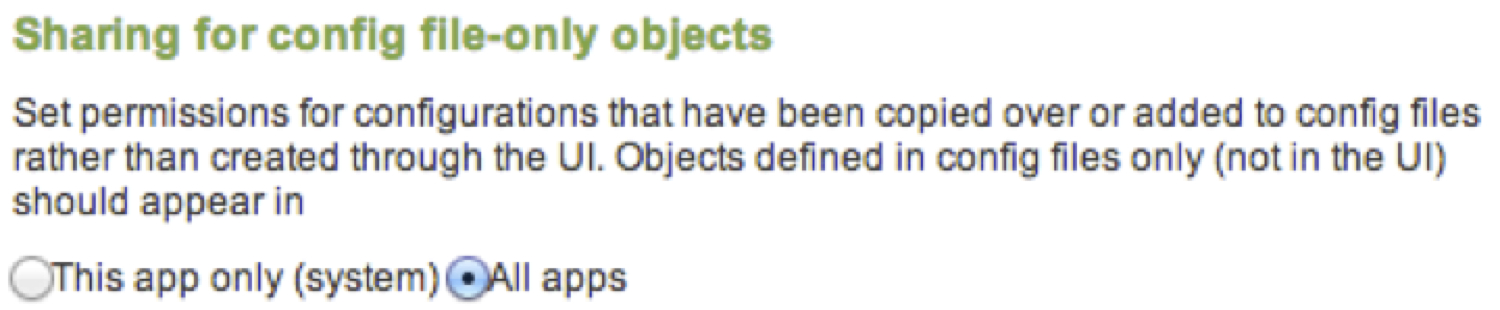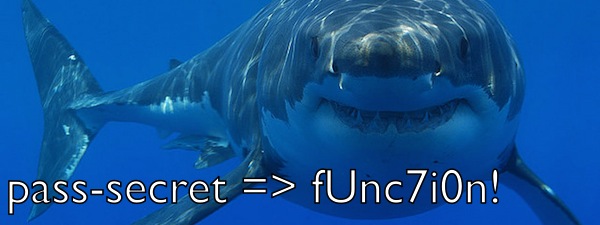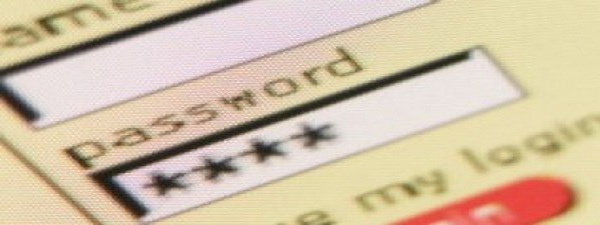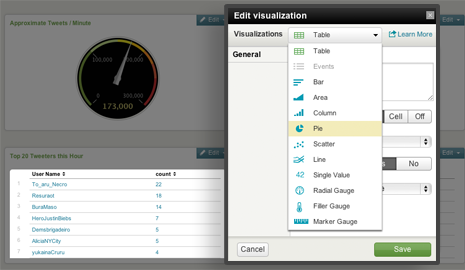While installing a new app to your Splunk search head can usually be considered a rather benign action, sometimes the introduction of a TA on your forwarders and indexers requires more attention. This is commonly the case, especially if your production environment is guarded by change control. The problem is that without the data generated by those inputs your newly installed app may not display properly, and without seeing your new app’s dashboards populated with data, you may not be able to conclude how useful it really is. I suppose deploying a fully mirrored “dev” environment to...
Simulating Data with the Splunk Event Generator