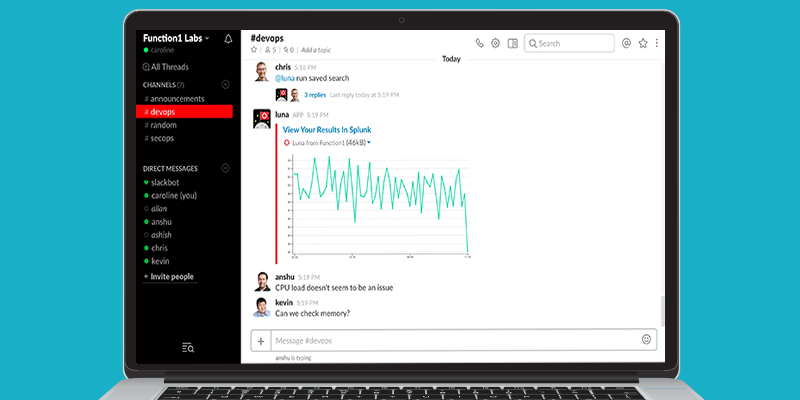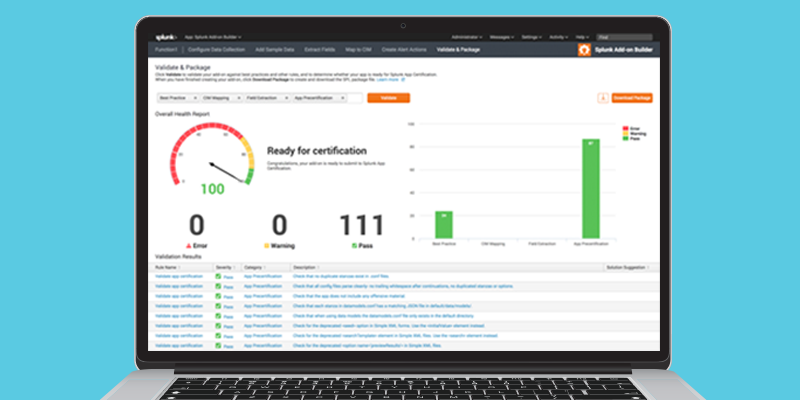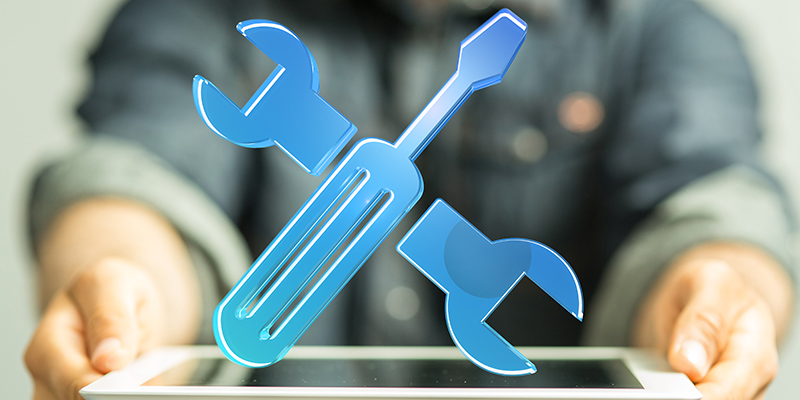Drupal developers rely on various logging systems to troubleshoot and investigate Drupal exceptions and errors. We can use frontend Apache/Nginx access and error logs along with native PHP logs. But, unquestionably, the Drupal database logging module is at the core of these logging frameworks because it captures all triggers to internal Drupal hooks, events, and activities occurring on the Drupal site. Drupal's database logging framework is the bucket that captures not only the operations of the different modules (core...
Splunking Drupal