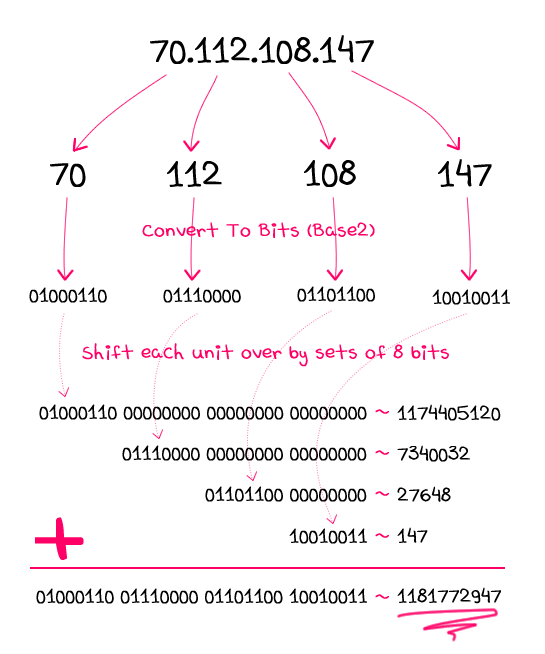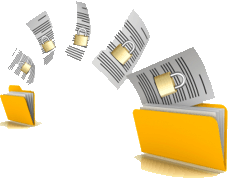Anyone who has worked in professional services knows that technical documentation is always requested for any type of content delivery. Of course the importance of documentation extends far beyond the consulting realm, as it is always a good practice for organizations to document their technical content. In today's blog I will attempt to write a non-technical blog about documenting technical Splunk content.
So what should be included in Splunk content documentation? Here is a breakdown, by heading, of the information that I have found to be very key in any Splunk content and use...