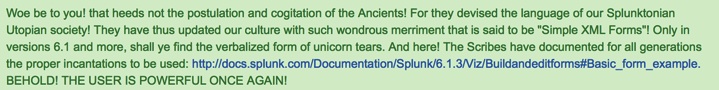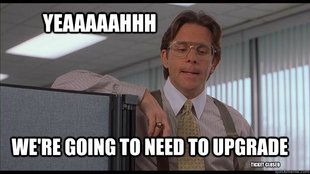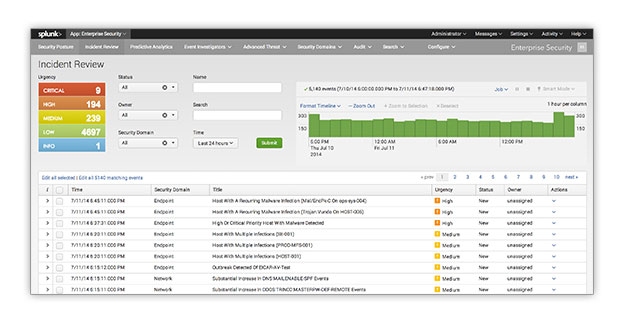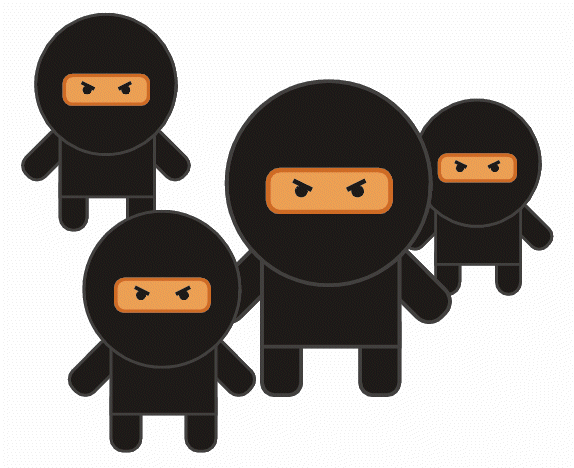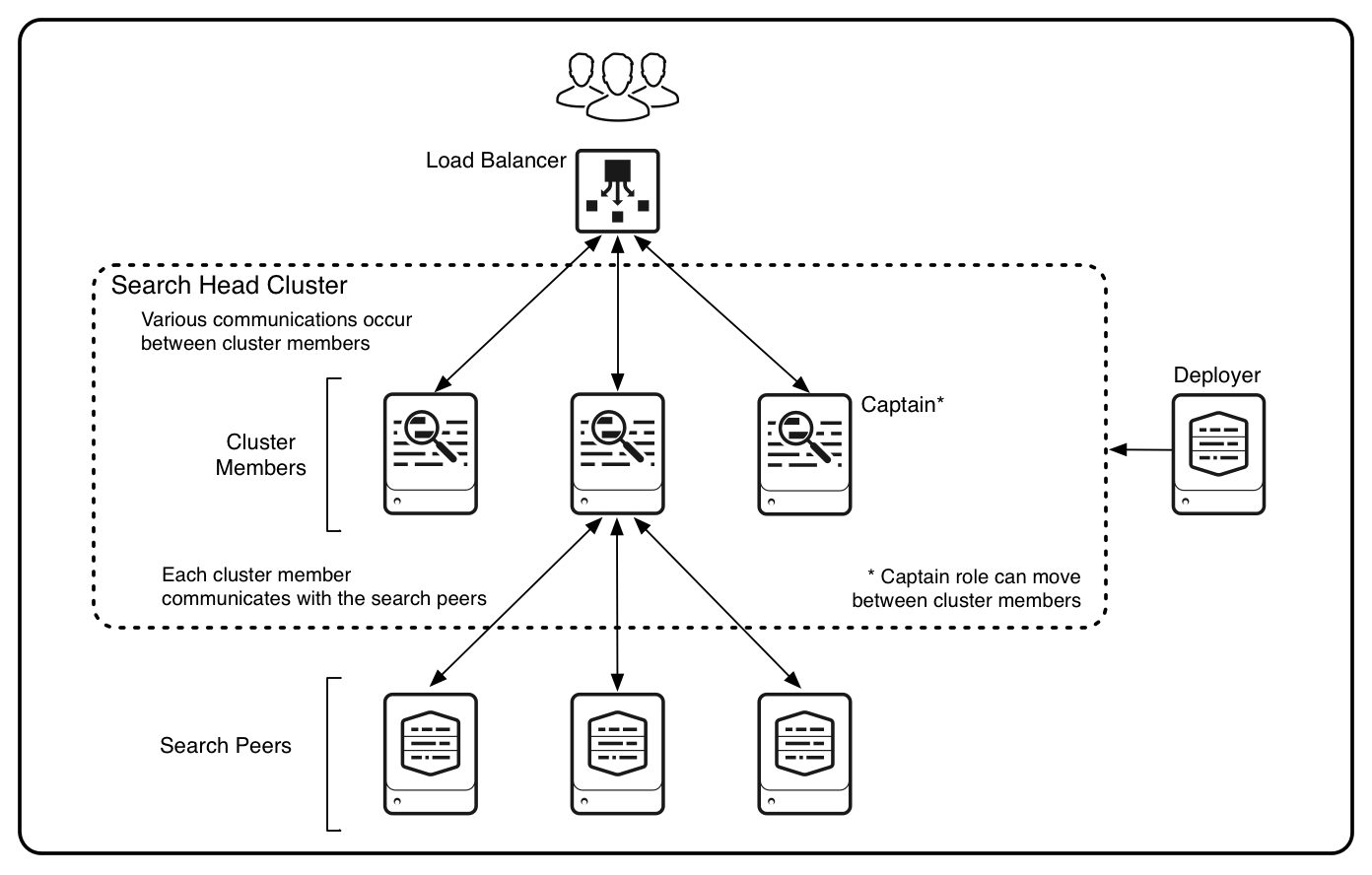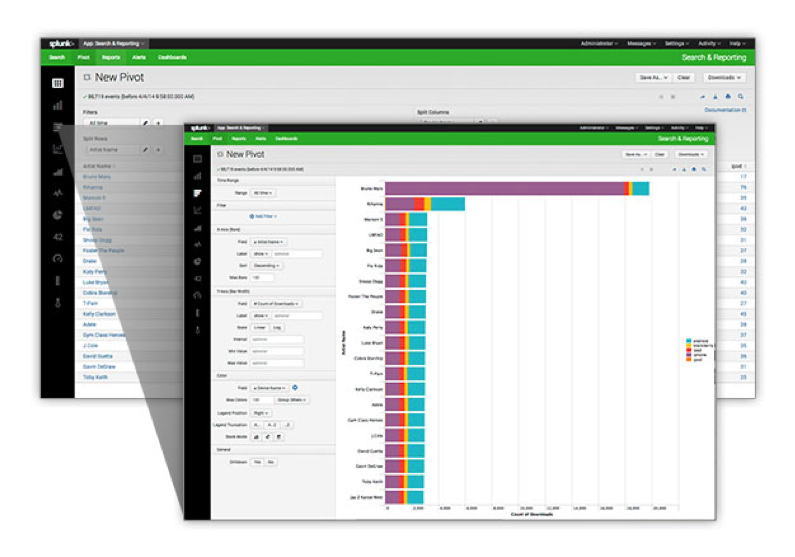Recently, I had the opportunity to work on the Web Analytics portion of an internal app development project. As a newb, I was eager to jump in, get started, enjoy the adventures and misadventures of Splunking, and put to use my newly developed Splunk skills obtained from weeks of training. I mean how could I fail? I had the right people, processes, and technologies supporting me to jump in and start the Splunk magic.
Moving forward, I jumped into action by reading tons of documentation, asking the typical newb questions and making the typical newb mistakes until somehow the first...